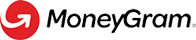POST Quote a Transaction
POST: /disbursement/v1/transactions/quote
Overview
The Quote API creates a transactionId resource and determines the service options, currencies and pricing available to a destination country.
Make a Request
-
Prepare headers & authentication:
The application must call the 'Quote a Transaction' endpoint with a POST HTTP method, providing the OAuth
access_tokenin the header and all other required header values.
NOTE: MoneyGram uses the OAuth 2.0 framework. The application must use their OAuth client credentials to generate an
access_tokenby calling the Get Access Token endpoint. The token is valid for 1 hour and must be passed as a header value in all subsequent API HTTP calls. Learn More
-
Provide Body Payload - "Quote by send amount" OR "Quote by receive amount":
The Quote API uses the oneOf Keyword to allow the application to either quote a transaction by send or receive amount:
-
To quote by send amount: The application must provide the
destinationCountryCodeand thesendAmount.valuein the request.
OR -
To quote by receive amount: The application must provide the
destinationCountryCodeandreceiveAmountin the request.
NOTE: The Quote API uses ISO Standards for country and currency values. MoneyGram provide Reference Data APIs which can be queried to understand and list the supported values and associated metadata.
-
-
Provide discounts to the request body (optional):
The Quote API also allows the application to apply promotional discounts.
- If a
promotionalCodesis passed a discount will be applied to the fee quote.\
- If a
-
Make a request and handle the response:
The application must call 'Quote a transaction' endpoint with a POST HTTP method. The endpoint will respond with a HTTP 200 OK status. The Quote API response will also provide an array of quoted
transactions, each with a uniquetransactionIdresource. The customer must choose one quote to continue with and the application must persist the associatedtransactionIdto use when calling the subsequent Update API.-
For each
transactionIdresource generated, the endpoint will typically respond with theserviceOption,sendAmount,sendCurrency,fees,taxes,fxRate,discountsAppliedand thereceiveAmount. In some cases send or receive side taxes are applied.
NOTE: The list of transactions returned on the Quote API is priced uniquely by the service options and receive currency. The fee and fx are only estimated at the point of quote.
-
-
Proceed to 'Update a Transaction API':
Once the customer has selected their quoted transaction, the application must persist the associated
transactionIdand provide on the subsequent Update API as a path parameter.
Business rules to code
- Retrieving country data: For the
destinationCountryCodefield, the application must check reference data countries API endpoint and display thenameof the countries for whichreceiveActive: "true". Learn More
* Handling FX Rate: Depending on the regulatory and market environment, MoneyGram may provide foreign exchange rates for cross-currency transactions that will be guaranteed at the time of send, or rates that are only estimated at the time of sending. Learn More
* UI Disclaimers: If amounts are given to the consumer in writing prior to the update a transaction, the application must display a disclaimer stating the amounts are not guaranteed until the update a transaction is complete. Learn More
* Prepayment Disclosure: The amounts returned in the quote a transaction response must not be used to print the Pre-Payment Disclosure. Learn More
Code Examples
const axios = require('axios');
const { v4: uuidv4 } = require('uuid');
const quoteTransaction = async () => {
// Step 1: Read configuration values with upmost security
const token = "your_access_token_from_oauth_response"
// For production - api.moneygram.com & For test - sandboxapi.moneygram.com
const host = "sandboxapi.moneygram.com";
const url = 'https://' + host + '/disbursement/v1/transactions/quote';
// Step 2: Create the POST request headers & body
const headers = {
'Content-Type': 'application/json',
'X-MG-ClientRequestId': uuidv4(), // New UUID for each request tracing
'Authorization': 'Bearer ' + token,
};
const request = {
agentPartnerId: "your_partner_id",
targetAudience: "AGENT_FACING",
userLanguage: "en-US",
destinationCountryCode: "USA",
destinationCountrySubdivisionCode: "US-MN",
serviceOptionCode: "WILL_CALL",
sendAmount: {
currencyCode: "USD",
value: 500
},
receiveCurrencyCode: "USD",
}
try {
// Step 3: Send the request and obtain the response
axios.post(url, request, { headers })
.then(function (response) {
// Step 4: Parse the success response and process further
console.log(JSON.stringify(response.data, null, 2))
})
.catch(function (error) {
// Step 5: Parse the error response and handle the errors
if (error.response) {
console.log('Response status:', error.response.status);
console.log('Response body:', error.response.data);
} else {
// TODO: handle generic errors
console.error('Error:', error.message);
}
});
} catch (error) {
// TODO: handle exception
console.error('Error:', error.message);
}
};
quoteTransaction();
import requests
import uuid
import json
def quote_transaction():
# Step 1: Read configuration values with upmost security
token = "your_access_token_from_oauth_response"
# For production - api.moneygram.com & For test - sandboxapi.moneygram.com
host = "sandboxapi.moneygram.com";
url = 'https://' + host + '/disbursement/v1/transactions/quote';
# Step 2: Create the POST request headers & body
headers = {
'Content-Type': 'application/json',
'X-MG-ClientRequestId': str(uuid.uuid4()), # New UUID for each request tracing
'Authorization': 'Bearer ' + token,
}
request = {
'agentPartnerId': 'your_partner_id',
'targetAudience': 'AGENT_FACING',
'userLanguage': 'en-US',
'destinationCountryCode': 'USA',
'destinationCountrySubdivisionCode': 'US-MN',
'serviceOptionCode': 'WILL_CALL',
'sendAmount': {
'currencyCode': 'USD',
'value': 500
},
'receiveCurrencyCode': 'USD',
}
try:
# Step 3: Send the request and obtain the response
response = requests.post(url, json=request, headers=headers)
# Step 4: Parse the success response and process further
if response.status_code == 200:
parsed_response = json.dumps(json.loads(response.text), indent=2)
print(parsed_response)
else:
# Print the error message if request fails
# TODO: handle exception
print("Request failed with status code:", response.status_code)
print(json.loads(json.dumps(response.text, indent=4)))
except requests.exceptions.RequestException as e:
# Print any error that occurred during the request
# TODO: handle exception
print("An error occurred:", e)
quote_transaction()
package disbursement;
import javax.json.Json;
import javax.json.JsonObject;
import javax.json.JsonObjectBuilder;
import javax.json.JsonWriter;
import java.io.StringWriter;
import java.net.URI;
import java.net.http.HttpClient;
import java.net.http.HttpRequest;
import java.net.http.HttpResponse;
import java.util.UUID;
public class QuoteTransaction {
public static void main(String[] args) {
// Step 1: Read configuration values with upmost security
String token = "your_access_token_from_oauth_response";
// For production - api.moneygram.com & For test - sandboxapi.moneygram.com
String host = "sandboxapi.moneygram.com";
String tokenEndpoint = "https://" + host + "/disbursement/v1/transactions/quote";
// Step 2: Create the POST request headers & body
// Create a JSON object
JsonObjectBuilder sendAmountBuilder = Json.createObjectBuilder()
.add("currencyCode", "USD")
.add("value", 500);
JsonObjectBuilder requestBuilder = Json.createObjectBuilder()
.add("agentPartnerId", "your_partner_id")
.add("targetAudience", "AGENT_FACING")
.add("userLanguage", "en-US")
.add("destinationCountryCode", "USA")
.add("destinationCountrySubdivisionCode", "US-MN")
.add("serviceOptionCode", "WILL_CALL")
.add("sendAmount", sendAmountBuilder)
.add("receiveCurrencyCode", "USD");
JsonObject jsonObject = requestBuilder.build();
// Create a StringWriter to write the JSON string
StringWriter stringWriter = new StringWriter();
try (JsonWriter jsonWriter = Json.createWriter(stringWriter)) {
jsonWriter.writeObject(jsonObject);
}
// Get the JSON string from the StringWriter
String jsonString = stringWriter.toString();
HttpClient httpClient = HttpClient.newHttpClient();
HttpRequest request = HttpRequest.newBuilder()
.uri(URI.create(tokenEndpoint))
.POST(HttpRequest.BodyPublishers.ofString(jsonString))
.setHeader("Authorization", "Bearer " + token)
.setHeader("X-MG-ClientRequestId", String.valueOf(UUID.randomUUID()))
.build();
try {
// Step 3: Send the request and obtain the response
HttpResponse<String> response = httpClient.send(request, HttpResponse.BodyHandlers.ofString());
// Retrieve the status code and body from the response
int statusCode = response.statusCode();
// Step 4: Parse the success response and process further
if (statusCode == 200) {
String responseBody = response.body();
System.out.println(responseBody);
} else {
// Step 5: Parse the error response and handle the errors
String responseBody = response.body();
System.out.println(responseBody);
}
} catch (Exception e) {
e.printStackTrace();
// TODO: handle exception
}
}
}
API Request & Response Examples
curl --request POST \
--url https://sandboxapi.moneygram.com/disbursement/v1/transactions/quote \
--header 'X-MG-ClientRequestId: 4c79b06f-a2af-4859-82c8-28cbb0bf361b' \
--header 'accept: application/json' \
--header 'authorization: Bearer ***************************' \
--header 'content-type: application/json' \
--data '
{
"targetAudience": "AGENT_FACING",
"agentPartnerId": 30151518,
"destinationCountryCode": "USA",
"destinationCountrySubdivisionCode": "US-MN",
"serviceOptionCode": "WILL_CALL",
"sendAmount": {
"value": 100,
"currencyCode": "USD"
},
"receiveCurrencyCode": "USD"
}
'{
"transactions": [
{
"transactionId": "**********-**-****-****-************",
"serviceOptionCode": "string",
"serviceOptionName": "**********-**-****-****-************",
"sendAmount": {
"amount": {
"value": 100,
"currencyCode": "USD"
},
"fees": {
"value": 3,
"currencyCode": "USD"
},
"taxes": {
"value": 0,
"currencyCode": "USD"
},
"total": {
"value": 103,
"currencyCode": "USD"
}
},
"receiveAmount": {
"amount": {
"value": 100,
"currencyCode": "USD"
},
"fees": {
"value": 0,
"currencyCode": "USD"
},
"taxes": {
"value": 0,
"currencyCode": "USD"
},
"total": {
"value": 100,
"currencyCode": "USD"
},
"fxRate": 1,
"fxRateEstimated": false
}
}
]
}Support APIs
The Reference Data APIs Module makes your development easier by providing a list of supported fields, values and associated meta-data to use in your integration.
| Name | HTTP Method | Endpoints | Description |
|---|---|---|---|
| Retrieve Countries | GET | /reference-data/v1/Country | Retrieves supported values and metadata for countries |
| Retrieve Countries ISO3 | GET | /reference-data/v1 /countries/{iso3Code} | Retrieves supported values and metadata for countries by ISO 3 Code |
| Retrieve Currencies | GET | /reference-data/v1/currencies | Retrieves supported values and metadata for currencies |
| Retrieve Enumerations | GET | /reference-data/v1/enumerations | Retrieves enumerated values for fields |
| Retrieve Service Options | GET | /reference-data/v1/payout-options | Retrieves supported values and metadata for Service Options |
API Structure
Header Parameters
Name | Required /Optional | Type | Description |
|---|---|---|---|
| Required | String | Client Request ID that can be passed by the client application. Client request ID must be unique within a single session for unique requests. This attribute can be used for ensuring idempotent request processing for some APIs. MoneyGram recommends using a UUID for the value of this field. |
| Optional | String | IP Address of the system initiating the session |
Request Body Parameters
| Body Parameter | Description |
|---|---|
| quoteBySendAmountRequest | To quote by send amount |
| quoteByReceiveAmountRequest | To quote by receive amount |
Request Body Fields
Field | Type | Required /Optional | Description |
|---|---|---|---|
| String | Required | Tailors MoneyGram’s error messages and field metadata to an in-store, digital or crypto customer. (Enumerated value) *NOTE: For a full list of accepted target audience values. See the TARGET_AUDIENCE enumeration from theReference Data Enumerations endpoint * |
| String | Required | Unique identifier for the agent or partner |
| String | Optional | Language used by the user/operator |
| String | Required | Transaction Destination Country (ISO alpha-3 code) NOTE: For a full list of accepted destination countries and supported destination country subdivision ISO codes see theReference Data API Module: Retrieve Countries ISO3 endpoint |
| String | Optional | Destination state/province is conditionally required when transacting to certain destination countries. (ISO alpha-3 code) NOTE: For a full list of accepted destination countries and supported destination country subdivision codes seeReference Data API Module: Retrieve Countries ISO3 endpoint |
| String | Optional | Unique category code to identify the transaction method NOTE: For a full list of accepted service option codes per destination country see theReference Data API Module: service-options endpoint |
| Boolean | Optional | Flag to indicate Transaction Amount is to be inclusive of the Transaction Fee NOTE: Only available for a quote by send amount |
| String | Required | Transaction send amount excluding fees and exchange rate for a quoteByTransactionSendAmount Request NOTE: For Crypto partners this is the fiat currency for the Buy/Sell or Ramp-on/Ramp-off |
| String | Required | Transaction send currency code for a quoteByTransactionSendAmount Request (ISO alpha-3 code) |
| String | Required | Receive currency is needed when transacting to a destination country that supports more than one currency for a quoteByTransactionSendAmount Request (ISO alpha-3 code) |
| String | Optional | Unique code to apply a promotional discount |
| Dynamic | Optional | Dynamic field key/values |
Response Fields
Field | Type | Required /Optional | Description |
|---|---|---|---|
| String | Required | Unique identifier for the transaction resource |
| String | Required | Unique category code to identify the transaction method NOTE: For a full list of accepted service option codes per destination country see theReference Data API Module: service-options endpoint |
| String | Required | Consumer facing name to identify the transaction method NOTE: For a full list of accepted service option display names per destination country see theReference Data API Module: service-options endpoint |
| String | Optional | Unique code to identify the individual transaction method NOTE: For a full list of accepted service option routine codes per destination country see theReference Data API Module: service-options endpoint |
| String Max length: 14 Max decimal Value: 3 | Required | Transaction amount and currency excluding fees and exchange rate. NOTE: For Crypto partners this is the fiat currency for the BUY/Sell or Ramp-on/Ramp-off For a full list of transaction currency codes see theAPI Reference Data Module: currencies endpoint |
| String | Required | Fee Amount and Fee Currency applied to transaction (Fee Currency uses ISO alpha-3 code) |
| String | Optional | Tax Amount and Tax Currency applied to the Transaction by the the origin country (Tax Currency uses ISO alpha-3 code) |
| String | Optional | Transaction discount amount applied and currency type excluding fees and exchange rate. Transaction Currency (ISO alpha-3 code) |
| String | Optional | Discount code associated with a specific business promotion |
| String | Required | Transaction Total Amount and Transaction Total Currency including fees, taxes and discount. (Transaction Total Amount uses ISO alpha-3 code) |
| String | required | Transaction Received Amount and Transaction Receive currency (Transaction Total Amount uses ISO alpha-3 code) |
| String | Optional | Received Fee and Receive Currency applied to the transaction by the destination country (Transaction Total Amount uses ISO alpha-3 code) |
| String | Optional | Tax Amount and Tax Currency applied to the Transaction by the the |
| String | Required | Receive Amount Total and Receive Transaction Currency to be picked-up/deposited in destination country including fees, taxes and discount (Transaction Total Amount uses ISO alpha-3 code) |
| Number Max Decimal Value: 4 | Required | Fx Rate applied to transaction |
| boolean | Optional | Indicates whether the Fx is “estimated” and amount, taxes and total cannot be guaranteed. The word “estimated” must appear before receiveAmount.amount, receiveAmount.taxes and receiveAmount.total only when true |
Updated 4 months ago