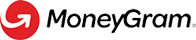GET Retrieve Countries
GET /reference-data/v1/countries
Development Guide
Retrieves supported values and metadata for all countries. The data returned by the endpoint provided accepted sendCurrencies, receiveCurrencies, phoneDialCodes and accepted values. For example, the API will let you know the accepted ISO values, sendCurrencies, receiveCurrencies, and phoneDialCodes.
1. Prepare headers & authentication:
Call the 'Retrieve Countries' endpoint with a GET HTTP method, providing the OAuth access_token in the header and all other required header values
Note: MoneyGram uses the OAuth 2.0 framework. The application must use their OAuth client credentials to generate an
accessTokenby calling the Get access token endpoint. The token is valid for 1 hour and must be passed as a header value in all subsequent API HTTP calls. Learn More
Launch Code Example:
2. Provide agentPartnerId as query parameter.
agentPartnerId as query parameter.The application must provide the agentPartnerId as a query parameter. MoneyGram will use this value to determine the countries available to your setup.
Launch Code Example:
3. Make the request and handle the response:
The application will call the 'Retrieve Countries' endpoint with a GET HTTP method. The 'Retrieve Countries' API will generate a response with an array of supported values and metadata for all countries. The application must build to handle the following response scenarios.
- Success | Parse the Response | 200 OK HTTP Status
When the 'Retrieve Countries' endpoint responds with a 200 HTTP Status. An array of supported values and metadata for all countries
- Failed | Handle the Error | 400 Bad Request HTTP Status
When the 'Retrieve Countries' endpoint responds with 400 HTTP Status, specific error code/s will be returned with an array of offending fields. The application will need to resolve these errors and resubmit request.
Launch Code Example:.
Code Examples
const axios = require('axios');
const { v4: uuidv4 } = require('uuid');
const countries = async () => {
// Step 1: Read configuration values with upmost security
const token = "your_access_token_from_oauth_response"
// For production - api.moneygram.com & For test - sandboxapi.moneygram.com
const host = "sandboxapi.moneygram.com";
const url = 'https://' + host + '/reference-data/v1/countries';
// Step 2: Create the GET request headers & params
const headers = {
'Content-Type': 'application/json',
'X-MG-ClientRequestId': uuidv4(), // New UUID for each request tracing
'Authorization': 'Bearer ' + token,
};
const params = {
targetAudience: "AGENT_FACING",
agentPartnerId: "your_partner_id",
userLanguage: "en-US"
}
try {
// Step 3: Send the request and obtain the response
axios.get(url, { params, headers })
.then(function (response) {
// Step 4: Parse the success response and process further
console.log(JSON.stringify(response.data, null, 2))
})
.catch(function (error) {
// Step 5: Parse the error response and handle the errors
if (error.response) {
console.log('Response status:', error.response.status);
console.log('Response body:', error.response.data);
} else {
// TODO: handle generic errors
console.error('Error:', error.message);
}
});
} catch (error) {
// TODO: handle exception
console.error('Error:', error.message);
}
};
countries();
import requests
import uuid
import json
def countries():
# Step 1: Read configuration values with upmost security
token = "your_access_token_from_oauth_response"
# For production - api.moneygram.com & For test - sandboxapi.moneygram.com
host = "sandboxapi.moneygram.com";
url = 'https://' + host + '/reference-data/v1/countries';
# Step 2: Create the GET request headers & params
headers = {
'Content-Type': 'application/json',
'X-MG-ClientRequestId': str(uuid.uuid4()), # New UUID for each request tracing
'Authorization': 'Bearer ' + token,
}
params = {
'targetAudience': 'AGENT_FACING',
'agentPartnerId': 'your_partner_id',
'userLanguage': 'en-US'
}
try:
# Step 3: Send the request and obtain the response
response = requests.get(url, params=params, headers=headers)
# Step 4: Parse the success response and process further
if response.status_code == 200:
parsed_response = json.dumps(json.loads(response.text), indent=2)
print(parsed_response)
else:
# Print the error message if request fails
# TODO: handle exception
print("Request failed with status code:", response.status_code)
print(json.loads(json.dumps(response.text, indent=4)))
except requests.exceptions.RequestException as e:
# Print any error that occurred during the request
# TODO: handle exception
print("An error occurred:", e)
countries()package status;
import java.net.URI;
import java.net.http.HttpClient;
import java.net.http.HttpRequest;
import java.net.http.HttpResponse;
import java.util.UUID;
public class Countries {
public static void main(String[] args) {
// Step 1: Read configuration values with upmost security
String token = "your_access_token_from_oauth_response";
// For production - api.moneygram.com & For test - sandboxapi.moneygram.com
String host = "sandboxapi.moneygram.com";
// Step 2: Create the GET request headers & params
// Mandatory Query params
String agentPartnerId = "your_partner_id";
String userLanguage = "en-US";
// Optional Query params
String targetAudience = "AGENT_FACING";
String uri = "https://" + host + "/reference-data/v1/countries?"
+ "agentPartnerId=" + agentPartnerId
+ "&userLanguage=" + userLanguage
+ (targetAudience.isBlank() ? "" : "&targetAudience=" + targetAudience);
HttpClient httpClient = HttpClient.newHttpClient();
HttpRequest request = HttpRequest.newBuilder()
.uri(URI.create(uri))
.GET()
.setHeader("Authorization", "Bearer " + token)
.setHeader("X-MG-ClientRequestId", String.valueOf(UUID.randomUUID()))
.build();
try {
// Step 3: Send the request and obtain the response
HttpResponse<String> response = httpClient.send(request, HttpResponse.BodyHandlers.ofString());
// Retrieve the status code and body from the response
int statusCode = response.statusCode();
// Step 4: Parse the success response and process further
if (statusCode == 200) {
String responseBody = response.body();
System.out.println(responseBody);
} else {
// Step 5: Parse the error response and handle the errors
String responseBody = response.body();
System.out.println(responseBody);
}
} catch (Exception e) {
e.printStackTrace();
// TODO: handle exception
}
}
}
API Structure
Header Parameters
| Field | Type | Required/ Optional | Description |
|---|---|---|---|
X-MG-ClientRequestId | String | Optional | Client Request ID that can be passed by the client application. Client request ID must be unique within a single session for unique requests. This attribute can be used for ensuring idempotent request processing for some APIs. MoneyGram recommends using a UUID for this field value. |
Query Parameters
| Field | Type | Required/ Optional | Description |
|---|---|---|---|
targetAudience | String | Optional | Tailors MoneyGram’s error messages and field metadata to an in-store, digital or crypto customer. (Enumerated value) NOTE: For a full list of accepted target audience values. See the TARGET_AUDIENCE enumeration from the Reference Data Enumerations endpoint |
agentPartnerId | String | Optional | Unique agent or partner identifier |
userLanguage | String | Required | Language used by the user/operator |
Response Fields
| Field | Type | Required/ Optional | Description |
|---|---|---|---|
iso3Code | String | Optional | ISO Alpha-3 country code |
iso2Code | string | Optional | ISO Alpha-2 country code |
name | string | Optional | Country name |
baseCurrency | String | Optional | Country's default currency (ISO Alpha-3) |
sendActive | Boolean | Optional | Indicates the country can process the receive of a transfer |
receiveActive | Boolean | Optional | Indicates if a transaction can be received by this country |
IndicativeRateActive | Boolean | Optional | Indicates the country is indicative and Fx rates will be estimated NOTE: For more information on Indicative countries see Guaranteed and Estimated Fx Rate |
active | Boolean | Optional | Indicates the country is able to perform MoneyGram transactions |
sendCurrencies | Array | Optional | Available send currencies for the country |
receiveCurrencies | Array | Optional | Available receive currencies for the country |
phoneDialCodes | Array | Optional | Country Calling Code |
Updated 3 months ago