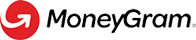Reference Data
Introduction
To make your development easier, MoneyGram has provided the Reference Data APIs Module . The endpoints in the is module can be queried to provide a list of supported fields, values and associated metadata. You can use in your integration in design and run time.
Example Uses
Below are some examples of when you should use the reference data APIs:
- Understanding ISO Values:
Fields likedestinationCountryCodeandcurrencyCodesupport values that meet [ISO Standards]. To understand the supported ISO standards for a field, the country API, country {ISO 3 Code} API and currencies APIcan be used.
- Understanding Service Options Values:
Fields likeserviceOptionCodesupport only "pre-defined" numeric values. To understand the pre-defined values for a field, the reference data APIs can be used. To understand the pre-defined values Service-options API can be used.
- Understanding Enumerated Values:
Fields likepurposeOfTransactionCodesupport only "pre-defined" enumerated values. To understand the enumerated values for a field, the Enumerations API can be used.
- Understanding Required Fields for Primary Identification:
Fields likeprimaryIdentificationhave business logic that can make _child_fields Conditionally Required. To understand the required fields, the Identification Documents API can be used.
- Understanding Account Deposit Dynamic Keys:
Fields liketargetAccountcontain dynamickeyandvaluepairs and are used by the application to submit bank account or wallet information, this could vary by country and service. To understand the keys and UI labels needed to send to bank account or wallet, the Account Deposit Fields API can be used.
Good to KnowWhen to use Reference Data APIs: Fields that typically have a naming convention ending in "code" support standardized values. The reference data APIs will use that data.
How often does MoneyGram refresh the data: MoneyGram "refreshes" the Reference Data on a 24 hour basis
Caching: As best practice, MoneyGram recommends the application call the Reference Data APIs on a daily basis and cache the data returned in the response.
API Sequence Diagram
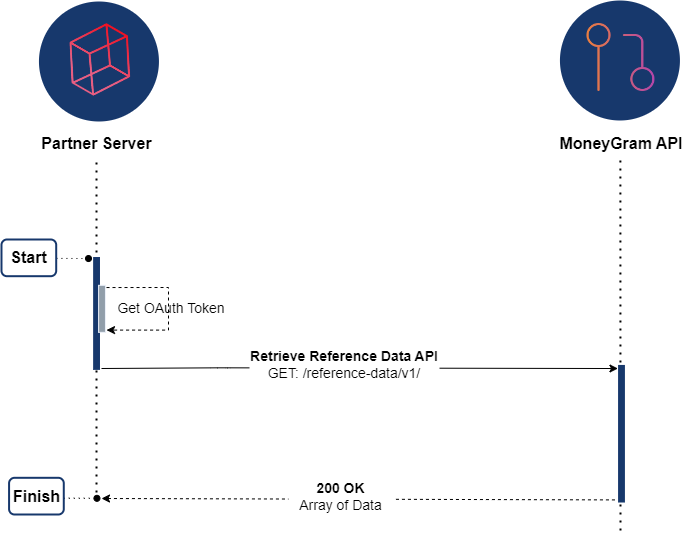
Endpoints
| Name | HTTP Method | Endpoints | Description |
|---|---|---|---|
| Retrieve Account Deposit API | GET | /reference-data/v1/account-deposit | Retrieves required fields for account deposit delivery option |
| Retrieve Countries API | GET | /reference-data/v1/Country | Retrieves supported values and metadata for countries |
| Retrieve Countries by ISO API | GET | /reference-data/v1 /countries/{iso3Code} | Retrieves supported values and metadata for countries by ISO 3 Code |
| Retrieve Currencies API | GET | /reference-data/v1/currencies | Retrieves supported values and metadata for currencies |
| Retrieve Enumerations API | GET | /reference-data/v1/enumerations | Retrieves enumerated values for fields |
| Retrieve Identification Documents API | GET | /reference-data/v1/identification-Documents | Retrieves required fields for identification documents |
| Retrieve Service Options API | GET | /reference-data/v1/payout-options | Retrieves supported values and metadata for Service Options |
Updated 3 months ago