PUT Commit a Transaction
PUT /refund/v2/transactions/{transactionId}/commit
Development Guide
The Commit a Transaction endpoint executes the transactionId and completes the refund.
1. Prepare headers, authentication & parameters:
The application must call the 'Commit a Transaction' endpoint with a PUT HTTP method, providing the OAuth access_token and the transactionId as a path parameter and all other required header and parameter values.
Note:
- MoneyGram uses the OAuth 2.0 framework. The application must use their OAuth client credentials to generate an
access_tokenby calling the Get Access Token endpoint. The token is valid for 1 hour and must be passed as a header value in all subsequent API HTTP calls. Learn More- The
transactionIdshould have been returned on the previous Retrieve a transaction endpoint response.
Launch Example Code
2. Provide refundId in the request body:
refundId in the request body:To commit the refund, it is required to pass the refundId which was returned on the previous Retrieve a Transaction API response and all other required fields.
Launch Example Code
3. Make a request and handle the response:
The application must call 'Commit a transaction' endpoint with a PUT HTTP method. The application must build to handle the following response scenarios:
- Success | Parse the Response | 200 OK HTTP Status
When the 'Commit a transaction' endpoint responds with a 200 HTTP Status the response will typically return the following fields:referenceNumber, andexpectedPayoutDate
- Failed | Handle the Error | 400 Bad Request HTTP Status
When the 'Commit a transaction' endpoint responds with 400 HTTP Status, specific error code/s will be returned with an array of offending fields. The application will need to resolve these errors and resubmit the request.
Launch Example Code.
4. You're Done! Communicate the refund confirmation:
The information returned can be used to display a "Refund Confirmation" on the application UI.
Business rules to code
Retrieving a
transactionId: If the application does not store thetransactionId, it can be retrieved using therefund/v2/transactions/?referenceNumber={referenceNumber}endpoint.**Handling Timeout & Retry: **If the application experiences a "timeout" during commit you can retry the Commit transaction endpoint.
Video Tutorial
Code Examples
const axios = require('axios');
const { v4: uuidv4 } = require('uuid');
const commitTransaction = async () => {
// Step 1: Read configuration values with upmost security
const token = "your_access_token_from_oauth_response"
// For production - api.moneygram.com & For test - sandboxapi.moneygram.com
const host = "sandboxapi.moneygram.com";
const transactionId = "current_transaction_id";
const url = 'https://' + host + '/refund/v2/transactions/' + transactionId + '/commit';
// Step 2: Create the PUT request headers & body
const headers = {
'Content-Type': 'application/json',
'X-MG-ClientRequestId': uuidv4(), // New UUID for each request tracing
'Authorization': 'Bearer ' + token,
};
const request = {
agentPartnerId: "your_partner_id",
targetAudience: "AGENT_FACING",
userLanguage: "en-US",
refundId: "current_refund_id"
}
try {
// Step 3: Send the request and obtain the response
axios.put(url, request, { headers })
.then(function (response) {
// Step 4: Parse the success response and process further
console.log(JSON.stringify(response.data, null, 2))
})
.catch(function (error) {
// Step 5: Parse the error response and handle the errors
if (error.response) {
console.log('Response status:', error.response.status);
console.log('Response body:', error.response.data);
} else {
// TODO: handle generic errors
console.error('Error:', error.message);
}
});
} catch (error) {
// TODO: handle exception
console.error('Error:', error.message);
}
};
commitTransaction();
import requests
import uuid
import json
def commit_transaction():
# Step 1: Read configuration values with upmost security
token = "your_access_token_from_oauth_response"
# For production - api.moneygram.com & For test - sandboxapi.moneygram.com
host = "sandboxapi.moneygram.com";
transactionId = "current_transaction_id";
url = 'https://' + host + '/refund/v2/transactions/' + transactionId + '/commit';
# Step 2: Create the PUT request headers & body
headers = {
'Content-Type': 'application/json',
'X-MG-ClientRequestId': str(uuid.uuid4()), # New UUID for each request tracing
'Authorization': 'Bearer ' + token,
}
request = {
'agentPartnerId': 'your_partner_id',
'targetAudience': 'AGENT_FACING',
'userLanguage': 'en-US',
'refundId': 'current_refund_id'
}
try:
# Step 3: Send the request and obtain the response
response = requests.put(url, json=request, headers=headers)
# Step 4: Parse the success response and process further
if response.status_code == 200:
parsed_response = json.dumps(json.loads(response.text), indent=2)
print(parsed_response)
else:
# Step 5: Parse the error response and handle the errors
print("Request failed with status code:", response.status_code)
print(json.dumps(json.loads(response.text), indent=2))
except requests.exceptions.RequestException as e:
# Print any error that occurred during the request
# TODO: handle exception
print("An error occurred:", e)
commit_transaction()
package refund;
import javax.json.Json;
import javax.json.JsonObject;
import javax.json.JsonObjectBuilder;
import javax.json.JsonWriter;
import java.io.StringWriter;
import java.net.URI;
import java.net.http.HttpClient;
import java.net.http.HttpRequest;
import java.net.http.HttpResponse;
import java.util.UUID;
public class CommitTransaction {
public static void main(String[] args) {
// Step 1: Read configuration values with upmost security
String token = "your_access_token_from_oauth_response";
// For production - api.moneygram.com & For test - sandboxapi.moneygram.com
String host = "sandboxapi.moneygram.com";
String transactionId = "current_transaction_id";
String tokenEndpoint = "https://" + host + "/refund/v2/transactions/" + transactionId + "/commit";
// Step 2: Create the PUT request headers & body
// Create a JSON object
JsonObjectBuilder requestBuilder = Json.createObjectBuilder()
.add("agentPartnerId", "your_partner_id")
.add("targetAudience", "AGENT_FACING")
.add("userLanguage", "en-US")
.add("refundId", "current_refund_id");
JsonObject jsonObject = requestBuilder.build();
// Create a StringWriter to write the JSON string
StringWriter stringWriter = new StringWriter();
try (JsonWriter jsonWriter = Json.createWriter(stringWriter)) {
jsonWriter.writeObject(jsonObject);
}
// Get the JSON string from the StringWriter
String jsonString = stringWriter.toString();
HttpClient httpClient = HttpClient.newHttpClient();
HttpRequest request = HttpRequest.newBuilder()
.uri(URI.create(tokenEndpoint))
.PUT(HttpRequest.BodyPublishers.ofString(jsonString))
.setHeader("Authorization", "Bearer " + token)
.setHeader("X-MG-ClientRequestId", String.valueOf(UUID.randomUUID()))
.build();
try {
// Step 3: Send the request and obtain the response
HttpResponse<String> response = httpClient.send(request, HttpResponse.BodyHandlers.ofString());
// Retrieve the status code and body from the response
int statusCode = response.statusCode();
// Step 4: Parse the success response and process further
if (statusCode == 200) {
String responseBody = response.body();
System.out.println(responseBody);
} else {
// Step 5: Parse the error response and handle the errors
String responseBody = response.body();
System.out.println(responseBody);
}
} catch (Exception e) {
e.printStackTrace();
// TODO: handle exception
}
}
}API Structure
Header Parameters
Field | Type | Required | Description |
|---|---|---|---|
| String | Optional | Client Request ID that can be passed by the client application. Client request ID must be unique within a single session for unique requests. This attribute can be used for ensuring idempotent request processing for some APIs. MoneyGram recommends using a UUID for the value of this field. |
| String | Required | A GUID MoneyGram generates for correlating multiple calls within a transaction session. |
| String | Optional | IP Address of the system initiating the session |
Path Parameters
Field | Type | Required | Description |
|---|---|---|---|
| string | Required | Unique id of the transaction resource |
Request Body Parameters
Field | Type | Required/ | Description |
|---|---|---|---|
| String | Required | Tailors MoneyGram’s error messages and field metadata to an in-store, digital or crypto customer. (Enumerated value) _NOTE: For a full list of accepted target audience values. See the TARGET_AUDIENCE enumeration from the Reference Data Enumerations endpoint _ |
| String | Optional | Unique agent or partner ident |
| String | Optional | Point of sale identifier of the client performing the API Call |
| String | Optional | Language used by the operator |
| String | Required | Unique identifier for the transaction session |
| String [Enumerated Values] | Optional | Funding method, (Enumerated Values) |
| String | Optional | Name of the payment provider |
| String | Optional | Providers unique network identifier code |
| String | Optional | Account number of payment source |
| String | Optional | MoneyGram's unique identifier for the consumer account |
| Dynamic | Optional | Dynamic field key/values |
Response Fields
Field | Type | Required/ | Description |
|---|---|---|---|
| String | Required | MoneyGram's reference number for the transaction |
| String | Required | Expected date for payout of funds |
| Number | Optional | Send amount to be settled with MoneyGram |
| String | Optional | The |
| Number | Optional | Receive amount to be settled with Money |
| String | Optional | Settlement receive amount currency code (ISO Alpha-3) |
| String | Optional | MoneyGram settlement account/wallet details |
| String | Optional | MoneyGram settlement account/wallet memo |
Updated 3 months ago
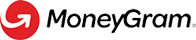
 Download code examples
Download code examples