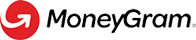Disbursement
Introduction
The Disbursement API module allows a business to disburse funds cross-border business-to-consumer (B2C).
An application can use the Disbursement endpoints to securely move funds to over 200 countries and in multiple currencies. The APIs enable funds to be picked up in cash at various locations convenient for our consumer.
API Sequence
The Business Disbursements API module comprises three endpoints. The general process for disbursing business funds is as follows:
The standard model for disbursing B2C funds consists of a three-API call sequence: quote, update, and commit a transaction. This model applies to partners wanting to create a single business transaction. In this model, MoneyGram will provide a quote, compromising a payment send and receive amount, fees, FX rate, and currency type, for one or multiple service options. The business partner will update the transaction with all the required transactional information before finally committing the payment for disbursement.
- Quote a transaction |
POST /disbursement/v1/transactions/quote
POST /disbursement/v1/transactions/quoteTo quote a transaction, the application must include the destination country, send amount and currency type in the API request. The endpoint will respond with a 200 OK HTTP Status and an array of quotes, typically containing send amount, receive amount, fees, FX rate and totals for one or multiple service options.
NOTE: The quote endpoint creates a transactionId resource for each quote listed in the response. Once the business has selected a quote, the application must use the corresponding transactionId to update and commit the resource to MoneyGram.
- Update a transaction |
PUT /disbursement/v1/transactions/{transactionId}
PUT /disbursement/v1/transactions/{transactionId}The application must continue with one quote and update the transactionId resource with sender, receiver, and all required transactional information. The endpoint will validate all details and respond with a transaction summary.
NOTE: MoneyGram will perform real-time validation and compliance screening upon the submitted request. Depending on the results of the validation, the endpoint will respond with success or failure scenarios. The application must build to handle various error code scenarios and allow the user to correct them. Learn More
- Commit a transaction |
PUT /disbursement/v1/transactions/{transactionId}/commit
PUT /disbursement/v1/transactions/{transactionId}/commitThe application must use the commit API to execute the transaction. The endpoint will respond with a transaction reference number, which the beneficiary can use to pick up the funds in cash or track the progress of their transaction. The funds will also be marked for settlement.
API Sequence Diagram
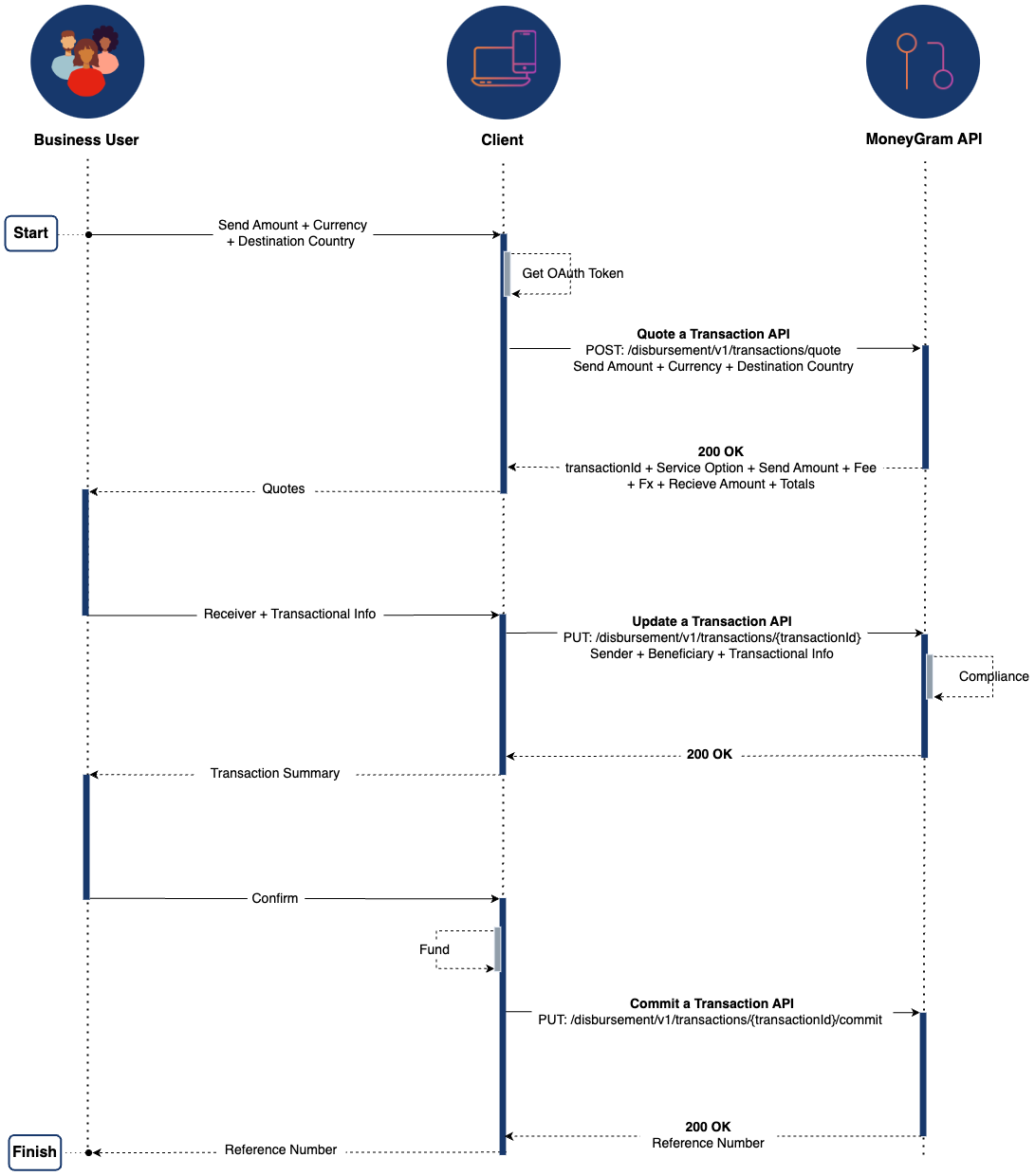
Endpoints
| Name | HTTP Method | Endpoints | Description |
|---|---|---|---|
| Quote a transaction | POST | /transactions/quote | Provides quotes with service options, fees, FX rate, and totals. |
| Update a transaction | PUT | /transactions/{transactionId} | Update payout transaction and verify whether the information collected about the sender is sufficient for identification and regulatory purposes. |
| Commit a transaction | PUT | /transactions/{transactionId}/commit | Complete the payment when the validation indicates the transaction is ready for commit |
Example User Journeys
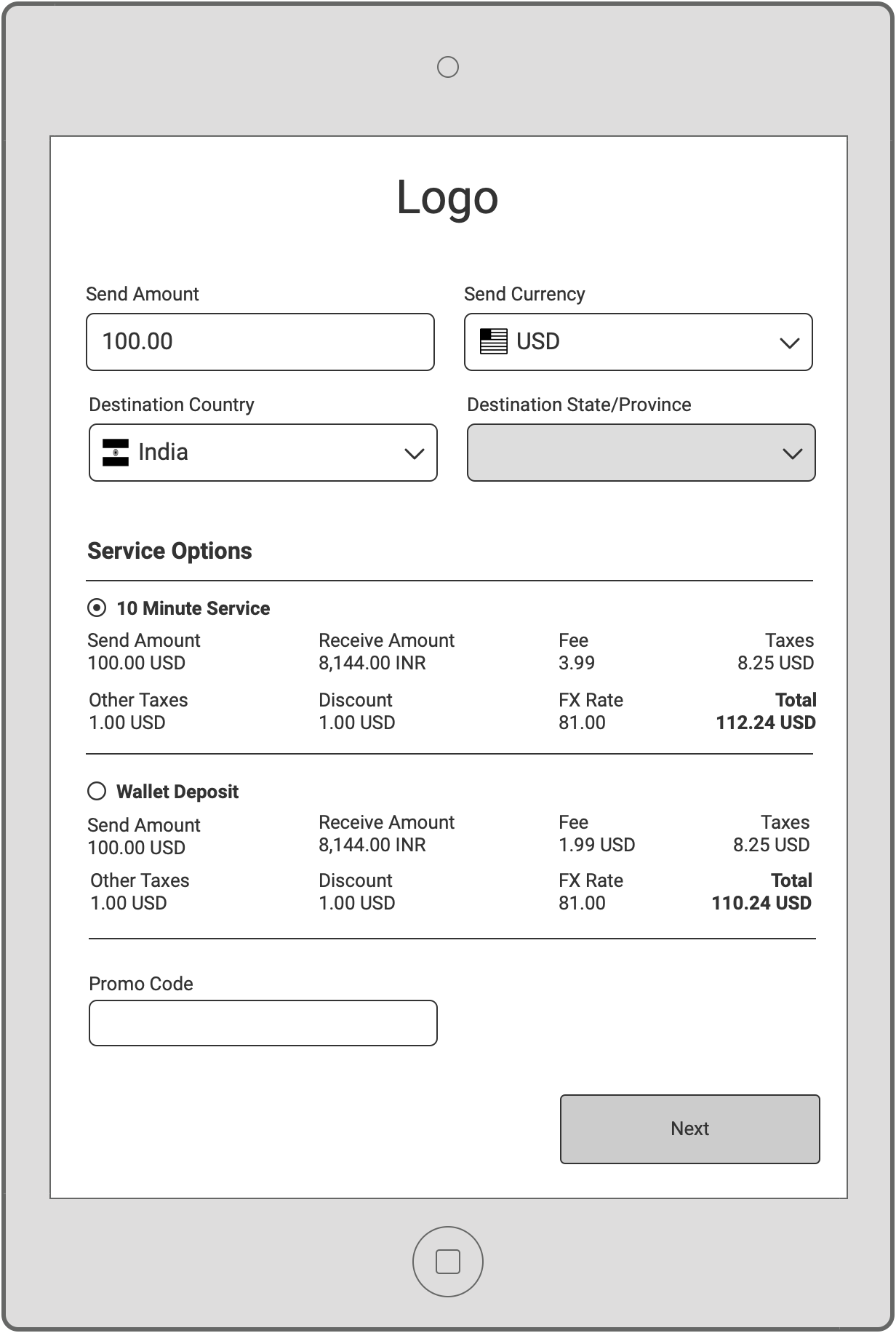
1 - Get a Quote
MoneyGram provides service options along with a competitive transfer fee and FX rate.
2 - Enter Recipient Information
3 - Transfer Complete
Updated 5 days ago