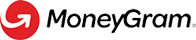Fraud Warning (USA Version)
How to display fraud warnings
Overview
In the USA, it is regulatory requirement to show 'Fraud Warnings' and 'Telemarketer Warnings' on every transfer. The fraud and telemarketing warnings must be displayed to the customer before the final transaction summary and before the transactionId is executed to MoneyGram on the Commit API.
How to implement
- Please display the exact content below in the UI of the application. This content must be shown to the user when the Update API Response shows a
"readyForCommit": trueand before the final transaction summary is shown:\
| Item | Disclosure | Requirement |
|---|---|---|
| 1 |
IMPORTANT INFORMATION - Valued MoneyGram Customer STOP ! Please Read ! MONEY TRANSFER FRAUD WARNING Keep your money safe. If any of the below apply, DO NOT SEND the money transfer. It’s a scam, and someone is trying to steal your money. If you send money, it can be paid out quickly, and you may not be able to get a refund.
Never give your transaction reference number to anyone other than the person you intend to receive the money. Fraudulent transactions may result in the loss of your money with no recourse. Victim of fraud? Call 1 (800) 926-9400 for assistance or visit www.moneygram.com and file a complaint. INFORMACIÓN IMPORTANTE - ¡Valioso cliente de MoneyGram, DETÉNGASE ! ¡Por favor lea ! ADVERTENCIA DE FRAUDE POR TRANSFERENCIA DE DINERO Mantenga su dinero seguro. Si se cumple alguno de los siguientes puntos, NO REALICE la transferencia de dinero. Es una estafa y alguien está tratando de robarle su dinero. Si envía dinero, el mismo puede ser acreditado rápidamente y es posible que no pueda obtener un reembolso.
Nunca entregue el número de referencia de su transacción a nadie que no sea la persona que desea que reciba el dinero. Las transacciones fraudulentas pueden ocasionar la pérdida de su dinero sin posibilidad de recurso. ¿Ha sido víctima de fraude? Llame al 1 (800) 926-9400 para asistencia o visite www.moneygram.com para presentar una queja. |
Countries - United StatesThe Fraud Warning must be included for ALL US initiated transactions. |
- The customer must acknowledge the Fraud Warnings and provided with a clear option to discontinue/cancel the transaction. The following language must be used to acknowledge the fraud warnings: "Review & Send":
UI Best Practice
Layout Example:
The below is a example layout for the fraud warnings:
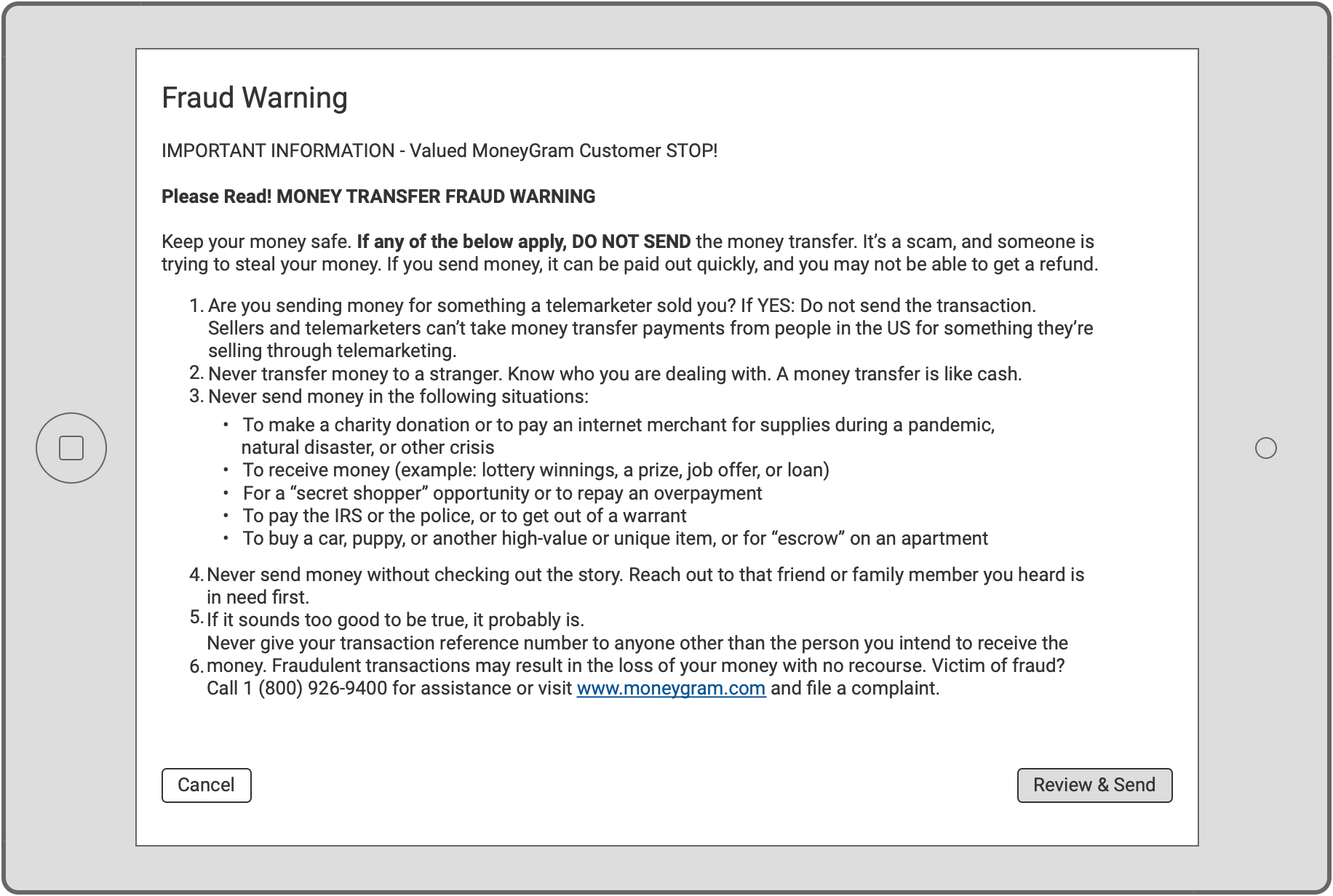
Web Example
For web applications, the customer must acknowledge the Fraud Warnings. The customer must be provided with a clear option to discontinue/cancel the transaction. Review & Send" must be used to acknowledge the fraud warnings.
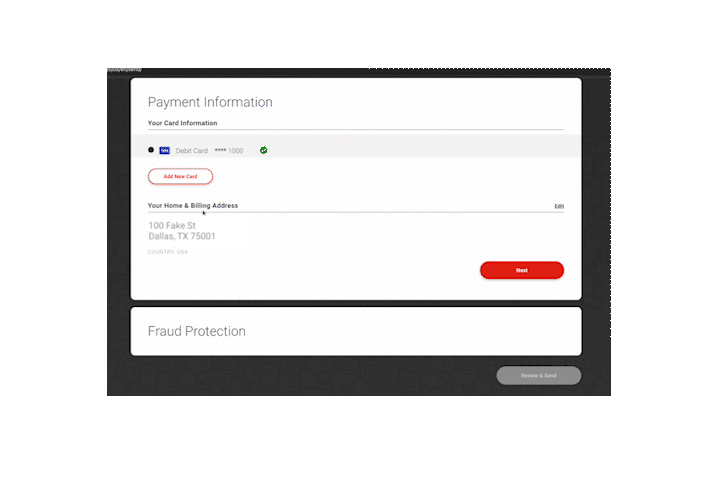
Native Example
For native applications, the customer must acknowledge the Fraud Warnings and provided with a clear option to discontinue/cancel the transaction.
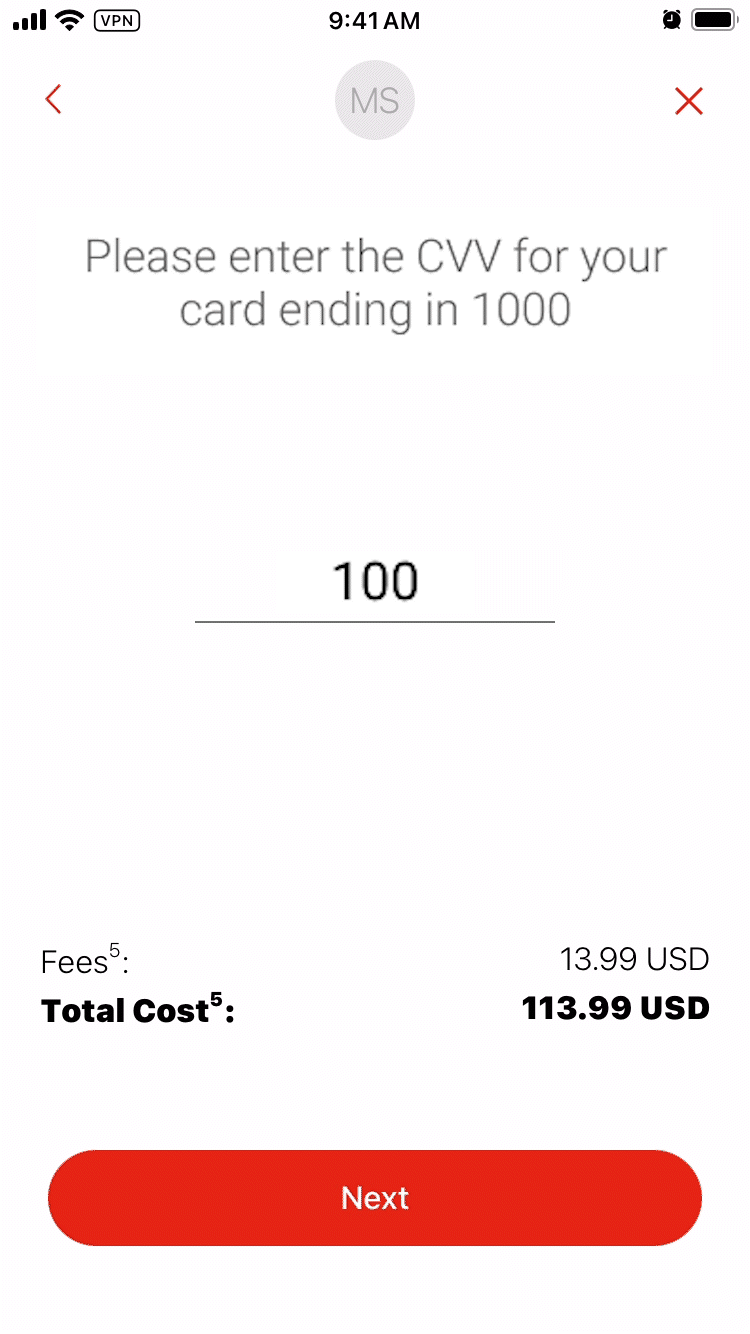
Updated 3 months ago