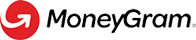Passing Customer Info (SEP-9)
MoneyGram supports some of Stellar's SEP-9 fields, so you can pass information you've already collected from your customer to us to have a smoother customer experience.
Read Stellar's documentation on SEP-9 fields here
To pass us SEP-9 fields, including them in your SEP-24 interactive call request body like shown below
{
"asset_code": "USDC",
"amount": "15",
"account": "GDFKIZYZ2HHOXWLSHMVJRQFKVUJTQJAPSHR2HWUB7BLNNZ4BQPQBM36T",
"first_name": "Jhonny",
"last_name": "Adrian",
"birth_date": "1999-12-31",
"mobile_number": "+15076451253",
"address": "2119 Hidden Valley Rd",
"city": "Northfield",
"postal_code" : "55057",
"address_country_code": "USA",
"state_or_province" : "US-MN"
}
field name | expected format & description |
|---|---|
first_name | Given or first name |
last_name | Family or last name |
mobile_number | customer phone number and country dial code, MoneyGram will do logic to separate out dial code |
birth_date | Format as YYYY-MM-DD |
address | Street address, address line 1 and address line 2 and will be separated by a comma if provided |
city | name of city/town |
postal_code | Postal or other code identifying user's locale |
address_country_code | 3 Letter ISO Code, ie USA, CAN |
state_or_province | Uses ISO-3166-2 |
Updated 2 months ago