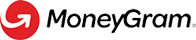Status & Sub-status
How to handle transaction status and sub-status
Overview
The transactionStatus field returns the overall status of a transaction. The transactionSubStatus is an array that will return further details about the transaction and any action needed from the customer. Both the transactionStatus and subStatus return values that are consumer facing and can be displayed in an application UI.
Transaction Status
A transaction must have one of the following transactionStatus:
| Transaction Status | Description |
|---|---|
| UNFUNDED | Transaction is staged. The customer needs to go to MoneyGram store to fund and commit the transaction |
| SENT | Transaction has been committed, funded and accepted to MoneyGram |
| AVAILABLE | Transaction is available for cash pick up |
| IN TRANSIT | Transaction funds are moving to Bank Account or Wallet |
| RECEIVED | Transaction has been paid out to receiver |
| DELIVERED | Transaction funds have been delivered to a bank account, wallet or biller |
| PROCESSING | This transaction is being reviewed internally by MoneyGram |
| REJECTED | Transaction is rejected by MoneyGram and can only be refunded back to the sender |
| REFUNDED | Transaction has been refunded back to send customer |
| CLOSED | Transaction has been closed internally by MoneyGram and is in contact with agent/partner/customer |
Transaction Sub-Status
A transaction may have one or more of the following subStatus:
| Transaction Status | Transaction Substatus | Substatus Description |
|---|---|---|
| PROCESSING | HOLD - DATA COLLECTION NEEDED | Transaction has been placed on HOLD and further compliance data needs to be collected from the customer |
| PROCESSING | HOLD - DOCUMENT COLLECTION NEEDED | Transaction has been placed on HOLD and further transactional documentation needs to be collected from the customer |
| PROCESSING | HOLD - INTERVIEW NEEDED | Transaction has been placed on HOLD and MoneyGram needs to interview the customer |
| PROCESSING | HOLD - INTERNAL REVIEW | This transaction is being reviewed internally by MoneyGram |
| PROCESSING | PARTNER HOLD | The partner has placed the transaction on HOLD. MoneyGram is waiting for instruction from the Partner to release the transaction |
| REJECTED | SENDER REJECT | Transaction is rejected by MoneyGram and can only be refunded back to the sender |
| REJECTED | RECEIVER REJECT | Transaction is rejected by MoneyGram and can only be refunded back to the sender |
| REJECTED | REJECTED BY PARTNER | Transaction is rejected by Partner and can only be refunded back to the sender |
| CLOSED | OPTION-O REFUND | Transaction has closed internally by MoneyGram and a new Reference Number has been issued to send customer |
Handling "PROCESSING" Status
In some cases MoneyGram will place a transaction in a "PROCESSING" status due to a compliance hold. In these hold scenarios we may require further data, documentation or an interview of the customer. The sub-status is useful to understand the type of hold in place, the impacted customer and the action needed to release the transaction hold.
NOTE: In some edge cases there might be two types of holds placed on a transaction. In this scenario the
transactionSubStatusreturns a array ofsubStatusand the action/s to release the each hold.
To help walk you through PROCESSING status, we have put together the below tutorial:
Transaction Status Flow
The below state machine represents the transitions of transactionStatus and the events/actions applied:
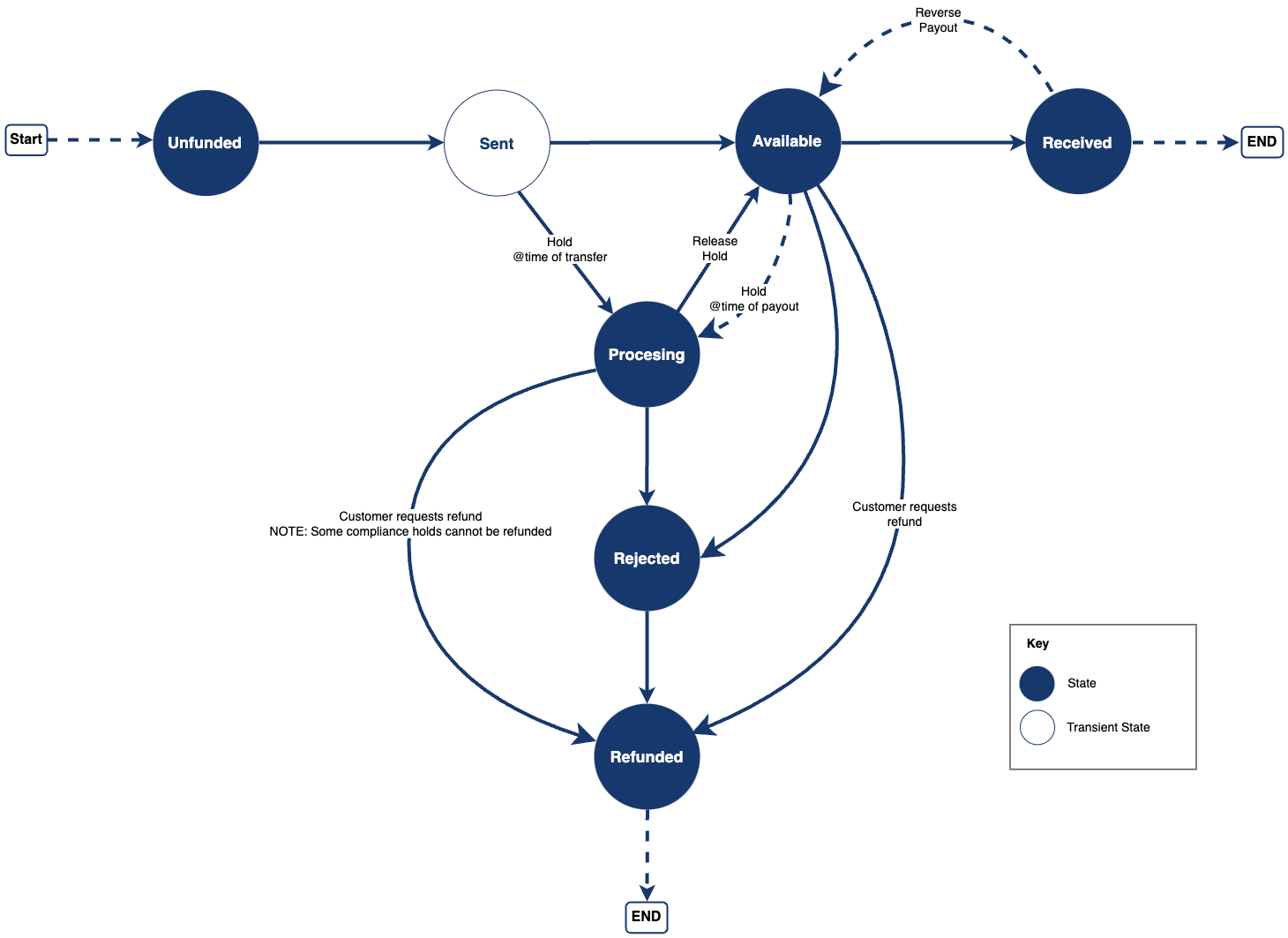
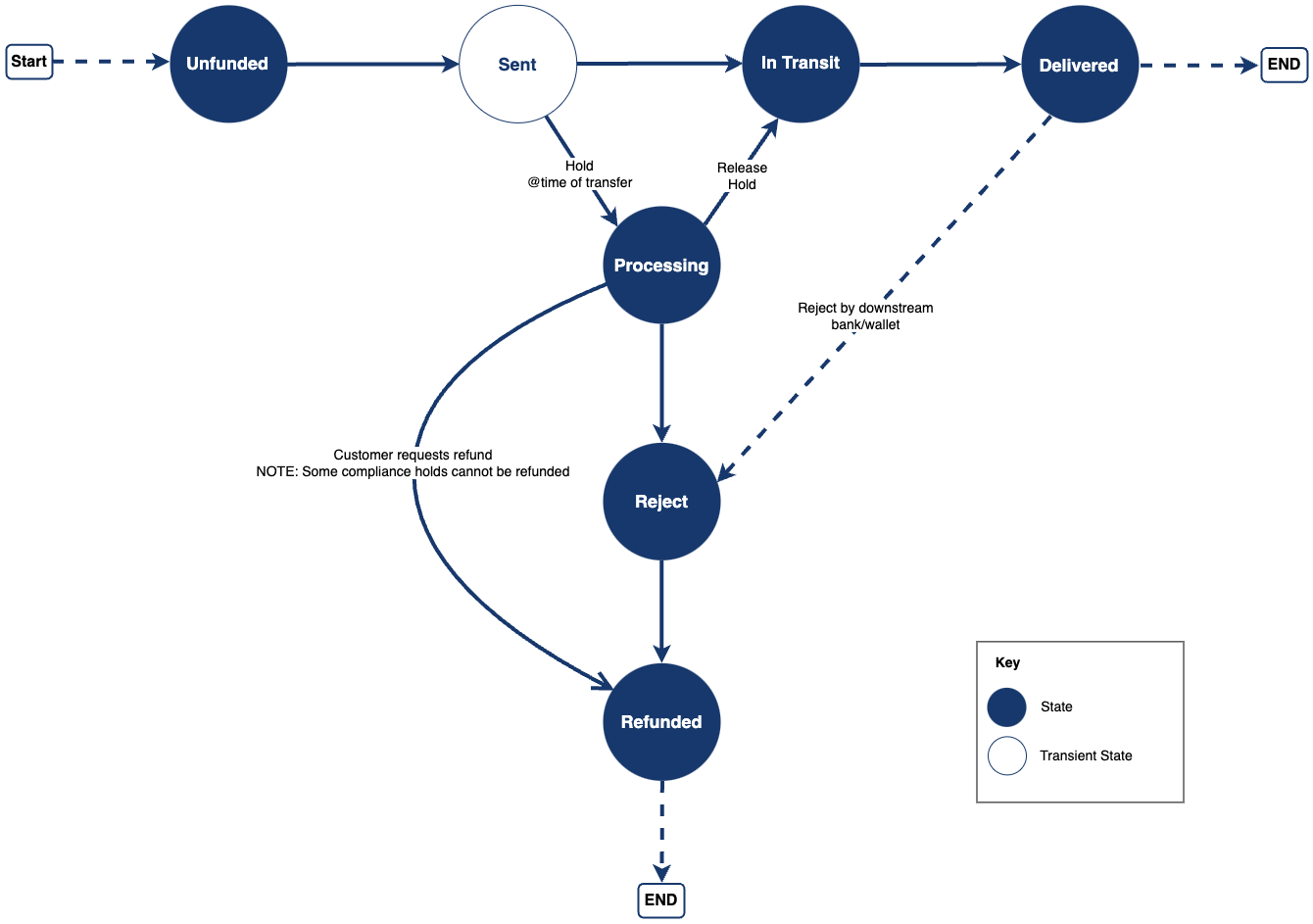
Updated 2 months ago