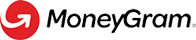PATCH Modify Receiver Additional Data
PATCH /amend/v1/transactions/{transactionId}/receiver/additional-data
Development Guide
The 'Modify Receiver Additional Data' endpoint can be used to amend the transactionId resource with new information about the receiver. The new receiver data submitted will be re-screened and used to clear any "compliance hold" that may be on the transaction. The endpoint will respond synchronously with a _success _or _fail _of any compliance re-screening.
1. Prepare headers & authentication:
The application must call the 'Modify Receiver Additional Information' endpoint with a PATCH HTTP method, providing the OAuth access_token in the header and all other required header values.
Note: MoneyGram uses the OAuth 2.0 framework. The application must use their OAuth client credentials to generate an
accessTokenby calling the Get Access Token endpoint. The token is valid for 1 hour and must be passed as a header value in all subsequent API HTTP calls. Learn More
Launch Example Code:
2. Provide the transactionId as a path parameter:
transactionId as a path parameter:To modify the receiver's additional data, it is required to pass the transactionId which was returned on the previous Retrieve a Transaction API response and all other required fields.
Launch Example Code:
3. Provide amendId in the request body:
amendId in the request body:To modify the receivers additional information, it is required to pass the amendId which was returned on the previous Retrieve a Transaction API response and all other required fields.
Launch Example Code:
4. Provide the additional receiver information in the request body:
receiver information in the request body:The application can provide the following receiver additional information in the request body: mobilePhone, genderCode, dateOfBirth, birthCity, birthCountryCode, citizenshipCountryCode, occupationCode, politicalExposedPerson, familyDetails.
Note: The API will allow you to provide one or all fields. MoneyGram recommended collecting as much receiver information as possible to clear any compliance HOLD.
Launch Example Code:
5. Make a request and handle response:
The application must call 'Modify Receiver Additional Information' endpoint with a PATCH HTTP method. The endpoint will respond with following scenarios:
- Success | Parse the Response |
"amendSuccess": true|"Status": "AVAILABLE"
When the 'Amend Receiver Additional-Data endpoint responds with a 200 HTTP Status and the"amendSuccess": true, the transaction has been successfully amended and re-screening is passed. The new transaction will be returned"Status": "Available".
- Failed | Parse the Response | 200 OK HTTP Status |
"amendSuccess": false|"Status": "PROCESSING"
When the 'Amend Receiver Additional-Data' endpoint responds with a 200 HTTP Status and the"amendSucces": false, the transaction has been unsuccessful updated and re-screening was not passed. The transaction will remain"Status": "PROCESSING"and thesubStatuswill also be returned.
- Failed | Handle the Error | 400 BAD REQUEST HTTP Status
When the 'Amend Receiver Additional-Data' endpoint responds with 400 HTTP Status, specific error code/s will be returned with an array of offending fields. The application will need to resolve these errors and resubmit the request.
Launch Example Code:
.
.
6. You're Done! Communicate the "Amend Confirmation" to the customer:
The information returned can be displayed in a "Amend Additonal Data Confirmation" on the application UI.
Business Rules to Code
Condition to allow amend:
- To Modify Receiver Additional Data: The transaction must be an "PROCESSING" status.
**Using Webhooks & Status API:**MoneyGram will need further receiver data to re-screen and clear the transaction. MoneyGram Webhooks or Status API will notify you of any held transaction and the receiver information needed to rescreen and release the transaction.
**Retrieving a
transactionId: **If the application does not store thetransactionId, it can be retrieved using the refund/v1/transactions/?referenceNumber={referenceNumber}endpointHandling Timeout & Retry: If application experiences a "timeout" during commit you can retry the Commit transaction endpoint.
Limit on Additional Amend: API allows to amend the additional data associated with a record only once. Subsequent amendments are not permitted.
Code Examples
const axios = require('axios');
const { v4: uuidv4 } = require('uuid');
const modifyReceiverAdditionalData = async () => {
// Step 1: Read configuration values with upmost security
const token = "your_access_token_from_oauth_response"
// For production - api.moneygram.com & For test - sandboxapi.moneygram.com
const host = "sandboxapi.moneygram.com";
// Step 2: Create the PATCH request headers, params & body
const headers = {
'Content-Type': 'application/json',
'X-MG-ClientRequestId': uuidv4(), // New UUID for each request tracing
'Authorization': 'Bearer ' + token,
'X-MG-SessionId': 'current_session_id'
};
params = {
'agentPartnerId': 'your_partner_id',
'userLanguage': 'en-US',
'targetAudience': 'AGENT_FACING'
}
const transactionId = "current_transaction_id";
const url = 'https://' + host + '/amend/v1/transactions/' + transactionId + '/receiver/additional-data';
const request = {
'receiver': {
'mobilePhone': {
'number': '4592694333',
'countryDialCode': '1'
},
'personalDetails': {
'genderCode': 'MALE',
'dateOfBirth': '1999-07-19',
'birthCity': 'Albuquerque',
'birthCountryCode': 'USA',
'citizenshipCountryCode': 'USA',
'occupationCode': 'ADMIN',
'politicalExposedPerson': false
},
'familyDetails': [
{
'type': 'FATHER_S_NAME',
'firstName': 'John',
'middleName': 'Jacob',
'lastName': 'Smith',
}
]
}
}
try {
// Step 3: Send the request and obtain the response
axios.patch(url, request, { params, headers })
.then(function (response) {
// Step 4: Parse the success response and process further
console.log(JSON.stringify(response.data, null, 2))
})
.catch(function (error) {
// Step 5: Parse the error response and handle the errors
if (error.response) {
console.log('Response status:', error.response.status);
console.log('Response body:', error.response.data);
} else {
// TODO: handle generic errors
console.error('Error:', error.message);
}
});
} catch (error) {
// TODO: handle exception
console.error('Error:', error.message);
}
};
modifyReceiverAdditionalData();
import requests
import uuid
import json
def modifyReceiverAdditionalData():
# Step 1: Read configuration values with upmost security
token = "your_access_token_from_oauth_response"
# For production - api.moneygram.com & For test - sandboxapi.moneygram.com
host = "sandboxapi.moneygram.com";
transactionId = "current_transaction_id";
url = 'https://' + host + '/amend/v1/transactions/' + transactionId + '/receiver/additional-data';
# Step 2: Create the PATCH request headers, params & body
headers = {
'Content-Type': 'application/json',
'X-MG-ClientRequestId': str(uuid.uuid4()), # New UUID for each request tracing
'Authorization': 'Bearer ' + token,
'X-MG-SessionId': 'current_session_id'
}
params = {
'agentPartnerId': 'your_partner_id',
'userLanguage': 'en-US',
'targetAudience': 'AGENT_FACING',
}
request = {
'receiver': {
'mobilePhone': {
'number': '4592694333',
'countryDialCode': '1'
},
'personalDetails': {
'genderCode': 'MALE',
'dateOfBirth': '1999-07-19',
'birthCity': 'Albuquerque',
'birthCountryCode': 'USA',
'citizenshipCountryCode': 'USA',
'occupationCode': 'ADMIN',
'politicalExposedPerson': False
},
'familyDetails': [
{
'type': 'FATHER_S_NAME',
'firstName': 'Roger',
'middleName': 'Kite',
'lastName': 'Walters',
'secondLastName': 'Junior'
}
],
'additionalDetails': [
]
}
}
try:
# Step 3: Send the request and obtain the response
response = requests.patch(url, json=request, headers=headers, params=params)
# Step 4: Parse the success response and process further
if response.status_code == 200:
parsed_response = json.dumps(json.loads(response.text), indent=2)
print(parsed_response)
else:
# Step 5: Parse the error response and handle the errors
print("Request failed with status code:", response.status_code)
print(json.dumps(json.loads(response.text), indent=2))
except requests.exceptions.RequestException as e:
# Print any error that occurred during the request
# TODO: handle exception
print("An error occurred:", e)
modifyReceiverAdditionalData()package amend;
import javax.json.Json;
import javax.json.JsonObject;
import javax.json.JsonObjectBuilder;
import javax.json.JsonWriter;
import java.io.StringWriter;
import java.net.URI;
import java.net.http.HttpClient;
import java.net.http.HttpRequest;
import java.net.http.HttpResponse;
import java.util.UUID;
public class ModifyReceiverAdditionalData {
public static void main(String[] args) {
// Step 1: Read configuration values with upmost security
String token = "your_access_token_from_oauth_response";
// For production - api.moneygram.com & For test - sandboxapi.moneygram.com
String host = "sandboxapi.moneygram.com";
// Step 2: Create the PATCH request headers, params & body
// Mandatory Query params
String agentPartnerId = "your_partner_id";
String targetAudience = "AGENT_FACING";
String userLanguage = "en-US";
// Mandatory Path params
String transactionId = "current_transaction_id";
String uri = "https://" + host + "/amend/v1/transactions/" + transactionId + "/receiver/additional-data" + "?"
+ "agentPartnerId=" + agentPartnerId
+ "&targetAudience=" + targetAudience
+ "&userLanguage=" + userLanguage;
// Create a JSON object
JsonObjectBuilder requestBuilder = Json.createObjectBuilder()
.add("receiver",
Json.createObjectBuilder().add("mobilePhone",
Json.createObjectBuilder().add("number", "4592694333")
.add("countryDialCode", "1"))
.add("personalDetails",
Json.createObjectBuilder().add("genderCode", "MALE")
.add("dateOfBirth", "1999-07-19")
.add("birthCity", "Albuquerque")
.add("birthCountryCode", "USA")
.add("citizenshipCountryCode", "USA")
.add("occupationCode", "ADMIN")
.add("politicalExposedPerson", false))
.add("familyDetails",
Json.createArrayBuilder().add(Json.createObjectBuilder().add("type", "FATHER_S_NAME")
.add("firstName", "Roger")
.add("middleName", "Kite")
.add("lastName", "Walters")
.add("secondLastName", "Junior")))
.add("additionalDetails", Json.createArrayBuilder()));
JsonObject jsonObject = requestBuilder.build();
// Create a StringWriter to write the JSON string
StringWriter stringWriter = new StringWriter();
try (JsonWriter jsonWriter = Json.createWriter(stringWriter)) {
jsonWriter.writeObject(jsonObject);
}
// Get the JSON string from the StringWriter
String jsonString = stringWriter.toString();
HttpClient httpClient = HttpClient.newHttpClient();
HttpRequest request = HttpRequest.newBuilder()
.uri(URI.create(uri))
.method("PATCH", HttpRequest.BodyPublishers.ofString(jsonString))
.setHeader("Authorization", "Bearer " + token)
.setHeader("X-MG-ClientRequestId", String.valueOf(UUID.randomUUID()))
.setHeader("X-MG-SessionId", "current_session_id")
.build();
try {
// Step 3: Send the request and obtain the response
HttpResponse<String> response = httpClient.send(request, HttpResponse.BodyHandlers.ofString());
// Retrieve the status code and body from the response
int statusCode = response.statusCode();
// Step 4: Parse the success response and process further
if (statusCode == 200) {
String responseBody = response.body();
System.out.println(responseBody);
} else {
// Step 5: Parse the error response and handle the errors
String responseBody = response.body();
System.out.println(responseBody);
}
} catch (Exception e) {
e.printStackTrace();
// TODO: handle exception
}
}
}
API Structure
Header Parameters
Field | Type | Required/ Optional | Description |
|---|---|---|---|
| String | Optional | Client Request ID that can be passed by the client application. Client request ID must be unique within a single session for unique requests. This attribute can be used for ensuring idempotent request processing for some APIs. |
| String | Required | A GUID MoneyGram generates for correlating multiple calls within a transaction session. |
| String | Optional | IP Address of the system initiating the session. |
Query Parameters
Field | Type | Required/ Optional | Description |
|---|---|---|---|
| String | Required | Tailors MoneyGram’s error messages and field metadata to an in-store, digital or crypto customer. (Enumerated value) NOTE: For a full list of accepted target audience values. See the TARGET_AUDIENCE enumeration from the Reference Data Enumerations endpoint |
| String | Required | Language used by the operator |
| String | Required | Unique agent or partner identifier |
| String | Optional | Point of sale identifier of the client performing the API Call |
| String | Required | Operator name or ID of the user performing the transaction. Name or ID must be populated from the agent/partner system and cannot be edited by the user. |
Path Parameters
Field | Type | Required/ Optional | Description |
|---|---|---|---|
| String | Required | Unique identifier for the transaction resource |
Request Body
Field | Type | Required/Optional | Description |
|---|---|---|---|
| String Min length: 35 Max length: 35 | Required | Amend Id from Lookup |
| String Min length: 5 Max length: 14 | Optional | Primary phone number |
| String Min length: 1 Max length: 3 | Optional | Country dial code
(Enumerated Values)
NOTE: For country calling code see Reference Data API Module /countries endpoint |
| String minLength: 0 maxLength: 30 | Optional | Gender
(Enumerated Values)
NOTE: For gender code see Reference Data API Module /enumerations endpoint |
| String Length: 10 | Required | Date of birth (CCYY-MM-DD) |
| String Min length: 1 Max length: 20 | Optional | City of birth |
| String Max Length: 3 | Required | Country of birth (ISO alpha-3 code) For a full list of accepted birth.CountryCodes see Reference Data API Module: Retrieve Countries ISO3 endpoint |
| String Max Length: 3 | Optional | Citizenship Country (ISO alpha-3 code) NOTE: For a full list of accepted countries and supported destination country subdivision codes see Reference Data API Module: Retrieve Countries ISO3 endpoint |
| String Min Length: 0 Max Length: 30 | Optional | Occupation/Employment code (Enumerated Values) For a full list of accepted occupation codes see Reference Data API and the enumerations endpoint OCCUPATION |
| Boolean | Optional | Flag to declare a Politically Exposed Person (PEP) |
| String Min Length: 3 Max Length: 3 | Optional | Country of citizenship (ISO alpha-3 code) |
| String | Optional | Type of family details Values: FATHER_S_NAME MOTHER_S_NAME SIBLING_S_NAME NAME_AT_BIRTH MOTHER_S_MAIDEN_NAME GRANDFATHER_S_NAME |
| String Min Length: 1 Max Length: 20 | Optional | First Name |
| String Min Length: 1 Max Length: 20 | Optional | Middle Name (if applicable) |
| String Min Length: 1 Max Length: 30 | Optional | Last Name |
| String Min Length: 1 Max Length: 30 | Optional | Second Last Name (if applicable) |
| Dynamic | Optional | Dynamic field key/values |
Response Fields
Name | Type | Required/Optional | Description |
|---|---|---|---|
| Boolean | Optional | Flag that indicates a successful amend |
| String | Optional | MoneyGram's transaction status |
| String | Optional | Latest sub-status of transaction |
| String | Optional | Message associated with the sub-status code. |
| String | Optional | Customer associated with sub-status code |
| String | Optional | Unique code to identify the data or document to collect |
| String | Optional | Data or document needed to be collected from customer |
| String Max length: 6 | Optional | Primary receipt language of the transacting partner. |
| String Max length: 6 | Optional | Secondary receipt language of the transacting partner. |
| String | Optional | Receipt image string of the transacting partner. |
Updated 5 days ago