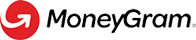PUT Update a Transaction
PUT: /disbursement/v1/transaction/{transactionId}
Overview
The Update API determines what information to collect from the customer, validates the data for compliance purposes and updates the transactionId resource with the data gathered.
Make a Request:
-
The application must call the 'Update a Transaction' endpoint with a PUT HTTP method, providing the OAuthPrepare headers & authenticationaccess_tokenand all other required header values.\
NOTE: MoneyGram uses the OAuth 2.0 framework. The application must use their OAuth client credentials to generate an
access_tokenby calling the Get Access Token endpoint. The token is valid for 1 hour and must be passed as a header value in all subsequent API HTTP calls. Learn More
-
The application must pass the associatedProvide thetransactionIdresource as a path parametertransactionIdas a path parameter on the Update API. This will allow the application to update thetransactionIdresource with customer and transactional information. ThetransactionIdwill have been previously generated from the previous Quote or Create endpoints.\ -
The application must use the oneOf Keyword to update a transaction by send or receive amount. At this point the application has the option to re-quote theProvide body payload: "Transact by send amount" OR "Transact by receive amount"transactionId:
- Transact by send amount: The application must provide the
destinationCountryCode, thesendAmount.value,sendAmount.currencyand all other REQUIRED fields in the request.
OR - Transact by receive amount: The application must provide the
destinationCountryCode,receiveAmount.value,receiveAmount.currencyand all other REQUIRED fields in the request.
NOTE: The Update API uses ISO Standards for country and currency values. MoneyGram provides Reference Data APIs which can to queried to understand the supported values and associated metadata.
- Transact by send amount: The application must provide the
-
The Quote API also allows the application to apply promotional discounts.Provide discounts to the request body (optional):- If a
promotionalCodesis passed a discount will be applied to the fee quote.\
- If a
-
The application must collectProvide the sender, receiver and transactional REQUIRED fields to the request bodyinitiator,receiverandtransactionDetailsfor MoneyGram to perform real-time validation and compliance screening:
- If the customer has chosen to deposit funds in to their bank account, wallet or card then account information can be submitted in the
targetAccountdynamic keys.
- If the customer has chosen to deposit funds in to their bank account, wallet or card then account information can be submitted in the
-
The application must call 'Update a transaction' endpoint with a PUT HTTP method. The application must build to handle the following response scenarios:Make a request and handle response
- Validation successful | 200 OK HTTP Status |
"readyToCommit": true
When the Update endpoint responds with a 200 HTTP Status and the"readytoCommit": true, the application can proceed to "Commit a transaction" API and execute the transfer fo funds.
The Create API payload will also return the final transaction summary in the payload, typically including:transactionId,serviceOption,sendAmount,sendCurrency,fees,fxRate,discountsAppliedand thereceiveAmount. In some cases, send or receive side taxes are applied.\
NOTE: The Update API response is typically displayed in the application UI as pre-payment disclosure for the customer to review and confirm. Quote and FxRate is locked for 30 minutes. Learn More\
- Validation failed | 400 Bad Request HTTP Status |
"readyToCommit": false
When the Update endpoint responds with 400 HTTP Status and the"readytoCommit": false, the application cannot proceed to "Commit a transaction" API.
The Update endpoint will return and array of error code object. The application must handle the errorCode, which could indicate a syntax error or missing fields. An array of offending fields will be returned for the application to correct and resubmit.
The application can make repeated attempts on the UPDATE API until validation is successful.
NOTE: In some scenario's, enhanced due diligence is need to be undertaken on the customer. A specific error code will be returned and an array of offending fields. The fields/values need to be provided and resubmitted on the Update API for further checks
- Validation successful | 200 OK HTTP Status |
-
The application can call the Commit endpoint to execute the transfer when a 200 HTTP Success Status and the booleanProceed to 'Commit a Transaction API'"readyForCommit": trueis returned on the Update response. The application must use the associatedtransactionIdon the subsequent Commit API by providing it as a path parameter. The Commit endpoint is the final API call and will execute the transaction to MoneyGram.
Business rules to code
- Finalizing the
transactionId& executing the transfer of funds: When thereadyForCommitfield in the update a transaction is true, the application may continue the transaction. If there is an error or a problem with the transaction, an error message will be returned. Please refer to the Error Message {insert ling to error page here} document for list of errors. The application must send the update a transaction until the response returns a"readyForCommit": true
* Making multiple PUT requests to Update thetransactionId: , if there are any changes needed for customer data after the Update a transaction endpoint responds, the application should call the Update endpoint to using the sametransactionIdand provide new customer/transactional data.
* Enumerated fields: For all Enumerated Fields (some examples below), agent application must use the valid enumerations returned from the enumerations API response and allow only valid values to be selected. Learn More
* Bank, mobile wallet & card deposit: The. application must code to all fields where dynamic = ‘true’, which is returned whereserviceOptionName: "BANK_DEPOSIT" or "CARD_DEPOSIT" or "HOME_DELIVERY". The list of fields returned as true can vary depending on the destination country.
* Start online, fund in store: For digital application wanting to fund the transactions in store, set the"fundInStore": true.
* Telemarketing (US ONLY): It is regulatory requirement in the USA (only) to display a telemarketer notice to the start of every transaction, on every transfer, in every country and for every service option. The Telemarketer Notice must be displayed to the customer before quoting the transaction on the Quote API. Learn More
* Fraud Warnings: It is regulatory requirement to show Fraud Warnings on every transfer, in every country and for every service option. The Fraud Warnings must be displayed to the customer before the final transaction summary and before thetransactionIDis executed to MoneyGram on the Commit API.
- Fraud Warnings US Only
- Fraud Warnings Global* Pre-disclosure: It is regulatory requirement to show pre-disclosure on every transfer, in every country and for every service option. Learn More
Code Examples
const axios = require('axios');
const { v4: uuidv4 } = require('uuid');
const updateTransaction = async () => {
// Step 1: Read configuration values with upmost security
const token = "your_access_token_from_oauth_response"
// For production - api.moneygram.com & For test - sandboxapi.moneygram.com
const host = "sandboxapi.moneygram.com";
const transactionId = "current_transaction_id";
const url = 'https://' + host + '/disbursement/v1/transactions/' + transactionId;
// Step 2: Create the PUT request headers & body
const headers = {
'Content-Type': 'application/json',
'X-MG-ClientRequestId': uuidv4(), // New UUID for each request tracing
'Authorization': 'Bearer ' + token,
};
const request = {
agentPartnerId: "your_partner_id",
targetAudience: "AGENT_FACING",
userLanguage: "en-US",
destinationCountryCode: "USA",
destinationCountrySubdivisionCode: "US-MN",
serviceOptionCode: "WILL_CALL",
sendAmount: {
currencyCode: "USD",
value: 500
},
receiveCurrencyCode: "USD",
initiator: {
method: "batch",
userId: "abc",
userType: "consumer"
},
receiver: {
name: {
firstName: "firstName",
middleName: "",
lastName: "lastName",
secondLastName: ""
}
}
}
try {
// Step 3: Send the request and obtain the response
axios.put(url, request, { headers })
.then(function (response) {
// Step 4: Parse the success response and process further
// Verify readyForCommit is true, if yes, transaction is ready to commit
console.log(JSON.stringify(response.data, null, 2))
})
.catch(function (error) {
// Step 5: Parse the error response and handle the errors
if (error.response) {
console.log('Response status:', error.response.status);
console.log('Response body:', error.response.data);
} else {
// TODO: handle generic errors
console.error('Error:', error.message);
}
});
} catch (error) {
// TODO: handle exception
console.error('Error:', error.message);
}
};
updateTransaction();import requests
import uuid
import json
def update_transaction():
# Step 1: Read configuration values with upmost security
token = "your_access_token_from_oauth_response"
# For production - api.moneygram.com & For test - sandboxapi.moneygram.com
host = "sandboxapi.moneygram.com";
transactionId = "current_transaction_id";
url = 'https://' + host + '/disbursement/v1/transactions/'+ transactionId;
# Step 2: Create the PUT request headers & body
headers = {
'Content-Type': 'application/json',
'X-MG-ClientRequestId': str(uuid.uuid4()), # New UUID for each request tracing
'Authorization': 'Bearer ' + token,
}
request = {
'agentPartnerId': 'your_partner_id',
'targetAudience': 'AGENT_FACING',
'userLanguage': 'en-US',
'destinationCountryCode': 'USA',
'destinationCountrySubdivisionCode': 'US-MN',
'serviceOptionCode': 'WILL_CALL',
'sendAmount': {
'currencyCode': 'USD',
'value': 500
},
'receiveCurrencyCode': 'USD',
'initiator': {
'method': 'batch',
'userId': 'abc',
'userType': 'consumer'
},
'receiver': {
'name': {
'firstName': 'firstName',
'middleName': '',
'lastName': 'lastName',
'secondLastName': ''
}
}
}
try:
# Step 3: Send the request and obtain the response
response = requests.put(url, json=request, headers=headers)
# Step 4: Parse the success response and process further
if response.status_code == 200:
parsed_response = json.dumps(json.loads(response.text), indent=2)
print(parsed_response)
else:
# Step 5: Parse the error response and handle the errors
print("Request failed with status code:", response.status_code)
print(json.dumps(json.loads(response.text), indent=2))
except requests.exceptions.RequestException as e:
# Print any error that occurred during the request
# TODO: handle exception
print("An error occurred:", e)
update_transaction()package disbursement;
import javax.json.Json;
import javax.json.JsonObject;
import javax.json.JsonObjectBuilder;
import javax.json.JsonWriter;
import java.io.StringWriter;
import java.net.URI;
import java.net.http.HttpClient;
import java.net.http.HttpRequest;
import java.net.http.HttpResponse;
import java.util.UUID;
public class UpdateTransaction {
public static void main(String[] args) {
// Step 1: Read configuration values with upmost security
String token = "your_access_token_from_oauth_response";
// For production - api.moneygram.com & For test - sandboxapi.moneygram.com
String host = "sandboxapi.moneygram.com";
String transactionId = "current_transaction_id";
String tokenEndpoint = "https://" + host + "/disbursement/v1/transactions/" + transactionId;
// Step 2: Create the PUT request headers & body
// Create a JSON object
JsonObjectBuilder sendAmountBuilder = Json.createObjectBuilder()
.add("currencyCode", "USD")
.add("value", 500);
JsonObjectBuilder initiatorBuilder = Json.createObjectBuilder()
.add("method", "batch")
.add("userId", "abc")
.add("userType", "consumer");
JsonObjectBuilder receiverBuilder = Json.createObjectBuilder()
.add("name", Json.createObjectBuilder().add("firstName", "firstName").add("lastName", "lastName"));
JsonObjectBuilder requestBuilder = Json.createObjectBuilder()
.add("agentPartnerId", "your_partner_id")
.add("targetAudience", "AGENT_FACING")
.add("userLanguage", "en-US")
.add("destinationCountryCode", "USA")
.add("destinationCountrySubdivisionCode", "US-MN")
.add("serviceOptionCode", "WILL_CALL")
.add("sendAmount", sendAmountBuilder)
.add("receiveCurrencyCode", "USD")
.add("initiator", initiatorBuilder)
.add("receiver", receiverBuilder);
JsonObject jsonObject = requestBuilder.build();
// Create a StringWriter to write the JSON string
StringWriter stringWriter = new StringWriter();
try (JsonWriter jsonWriter = Json.createWriter(stringWriter)) {
jsonWriter.writeObject(jsonObject);
}
// Get the JSON string from the StringWriter
String jsonString = stringWriter.toString();
HttpClient httpClient = HttpClient.newHttpClient();
HttpRequest request = HttpRequest.newBuilder()
.uri(URI.create(tokenEndpoint))
.PUT(HttpRequest.BodyPublishers.ofString(jsonString))
.setHeader("Authorization", "Bearer " + token)
.setHeader("X-MG-ClientRequestId", String.valueOf(UUID.randomUUID()))
.build();
try {
// Step 3: Send the request and obtain the response
HttpResponse<String> response = httpClient.send(request, HttpResponse.BodyHandlers.ofString());
// Retrieve the status code and body from the response
int statusCode = response.statusCode();
// Step 4: Parse the success response and process further
if (statusCode == 200) {
String responseBody = response.body();
System.out.println(responseBody);
} else {
// Step 5: Parse the error response and handle the errors
String responseBody = response.body();
System.out.println(responseBody);
}
} catch (Exception e) {
e.printStackTrace();
// TODO: handle exception
}
}
}API Request & Response Examples
curl --request PUT \
--url https://sandboxapi.moneygram.com/disbursement/v1/transactions/{transactionId} \
--header 'X-MG-ClientRequestId: 4c79b06f-a2af-4859-82c8-28cbb0bf361b' \
--header 'X-MG-SessionId: ******************************' \
--header 'accept: application/json' \
--header 'authorization: Bearer ***************************' \
--header 'content-type: application/json' \
--data '
{
"targetAudience": "AGENT_FACING",
"agentPartnerId": 30151518,
"destinationCountryCode": "USA",
"destinationCountrySubdivisionCode": "US-MN",
"serviceOptionCode": "WILL_CALL",
"sendAmount": {
"value": 100,
"currencyCode": "USD"
},
"receiveCurrencyCode": "USD",
"initiator": {
"method": "REAL_TIME",
"userType": "CONSUMER"
},
"receiver": {
"name": {
"firstName": "Palu",
"lastName": "Patel"
},
"address": {
"line1": "100 Main St",
"city": "Minneapolis",
"countrySubdivisionCode": "US-MN",
"countryCode": "USA"
},
"mobilePhone": {
"number": "555-123-1234",
"countryDialCode": 1
},
"personalDetails": {
"dateOfBirth": "1998-10-01T00:00:00.000Z",
"birthCity": "Minneapolis",
"birthCountryCode": "USA"
},
"primaryIdentification": {
"typeCode": "PAS",
"id": "P12122345",
"issueCountrySubdivisionCode": "IN-DL",
"issueCountryCode": "IND",
"issueCity": "New Delhi"
},
"secondaryIdentification": {
"typeCode": "SSN",
"id": 750455698,
"issueCountrySubdivisionCode": "US-MN",
"issueCountryCode": "USA",
"issueCity": "Minneapolis"
}
}
}
'{
"readyForCommit": true,
"transactionId": "**********-**-****-****-************",
"referenceNumber": "********",
"serviceOptionName": "10 Minute Service",
"sendAmount": {
"amount": {
"value": 100,
"currencyCode": "USD"
},
"fees": {
"value": 3,
"currencyCode": "USD"
},
"taxes": {
"value": 0,
"currencyCode": "USD"
},
"discountsApplied": {
"totalDiscount": {
"value": 0,
"currencyCode": "USD"
},
"promotionDetails": []
},
"total": {
"value": 103,
"currencyCode": "USD"
}
},
"receiveAmount": {
"amount": {
"value": 100,
"currencyCode": "USD"
},
"fees": {
"value": 0,
"currencyCode": "USD"
},
"taxes": {
"value": 0,
"currencyCode": "USD"
},
"total": {
"value": 100,
"currencyCode": "USD"
},
"fxRate": 1,
"fxRateEstimated": false
}
}Support APIs
To make your development easier, MoneyGram has provided a Reference Data APIs Module that can be queried to provide a list of supported fields, values and associated meta-data to use in your integration.
| Name | HTTP Method | Endpoints | Description |
|---|---|---|---|
| Retrieve Account Deposit Fields | GET | /reference-data/v1/account-deposit | Retrieves required fields for account deposit delivery option |
| Retrieve Countries | GET | /reference-data/v1/Country | Retrieves supported values and metadata for countries |
| Retrieve Countries ISO3 | GET | /reference-data/v1 /countries/{iso3Code} | Retrieves supported values and metadata for countries by ISO 3 Code |
| Retrieve Currencies | GET | /reference-data/v1/currencies | Retrieves supported values and metadata for currencies |
| Retrieve Enumerations | GET | /reference-data/v1/enumerations | Retrieves enumerated values for fields |
| Retrieve Identification Documents | GET | /reference-data/v1/identification-Documents | Retrieves required fields for identification documents |
| Retrieve Service Options | GET | /reference-data/v1/payout-options | Retrieves supported values and metadata for Service Options |
API Structure
Header Parameters
Name | Type | Required /Optional | Description |
|---|---|---|---|
| String | Required | Client Request ID that can be passed by the client application. Client request ID must be unique within a single session for unique requests. This attribute can be used for ensuring idempotent request processing for some APIs. MoneyGram recommends using a UUID for the value of this field. |
| String | Required | A GUID MoneyGram generates for correlating multiple calls within a transaction session |
| String | Optional | IP Address of the system initiating the session |
Path Parameters
Field | Type | Required/ Optional | Description |
|---|---|---|---|
| String | Required | Unique id of the transaction resource |
Request Body Fields
Field | Type | Required /Optional | Description |
|---|---|---|---|
| String | Required | Tailors MoneyGram’s error messages and field metadata to an in-store, digital or crypto customer. (Enumerated value) *NOTE: For a full list of accepted target audience values. See the TARGET_AUDIENCE enumeration from theReference Data Enumerations endpoint * |
| String | Required | Unique identifier for the agent or partner |
| String | Optional | Language used by the user/operator |
| String | Required | Transaction Destination Country (ISO alpha-3 code) NOTE: For a full list of accepted destination Countries and supported destinationCountrySubdivisionCode seeReference Data API Module: Retrieve Countries ISO3 endpoint |
| String | Optional | Destination state/province is conditionally required when transacting to certain destination countries. (ISO alpha-3 code) NOTE: For a full list of accepted destination countries and supported destination country subdivision codes seeReference Data API Module: Retrieve Countries ISO3 endpoint |
| String | required | Unique category code to identify the transaction method NOTE: For a full list of accepted service option codes per destination country see theReference Data API Module: service-options endpoint |
| String | Required | Unique identifier of the individual banking, wallet, or card provider for the service option. NOTE: For a full list of accepted service option codes per destination country see theReference Data API Module: service-options endpoint |
| String | Required | Transaction amount and currency excluding fees and exchange rate. NOTE: For Crypto partners this is the fiat currency for the BUY/Sell or Ramp-on/Ramp-off For a full list of transaction currency codes see theAPI Reference Data Module: currencies endpoint |
| String | Required | Transaction send currency code for a transactBySendAmountRequest |
| String | Required | Receive Currency is needed when transacting to a destination country that supports more than one currency for a transactBySendAmountRequest (ISO alpha-3 code) |
| String | Optional | Unique code to apply a promotional discount |
| Dynamic | Optional | Dynamic field key/values |
| String | Required | Method of how this transaction is being initiated |
| String | Required | User type of the initiator |
| String | Optional | Unique Id of the initiator |
| String | Required | First Name |
| String | Optional | Middle Name (if applicable) |
| String | Required | Last Name |
| String | Optional | Second Last Name |
| String | Required | Residence address line 1 |
| String | Optional | Residence address line 2 (if applicable) |
| String | Optional | Residence address line 3 (if applicable) |
| String | Required | City of residence |
| String | Optional | State/province of residence NOTE: For a full list of accepted countries and supported destination country subdivision codes seeReference Data API Module: Retrieve Countries ISO3 endpoint |
| String | Required | Country of residence (ISO Alpha-3 Code) NOTE: For a full list of accepted countries and supported destination country subdivision codes seeReference Data API Module: Retrieve Countries ISO3 endpoint |
| String | Optional | Postal/Zip code of residence |
| String | Required | Phone number |
| String | Required | Country calling code (ISO alpha-3 code) |
| String | Optional | Email address |
| String | Optional | Consumer notification preference types (Enumerated Values) |
| String | Optional | Delivery method of notification (Enumerated Values) |
| Boolean | Optional | Flag to declare customer opts-in to notification type and method |
| String | Optional | Language (ISO Alpha-3 code) |
| String | Optional | Gender (Enumerated Values) |
| String | Required | Date of birth (YYYY-MM-DD) |
| String | Optional | City of birth |
| String | Optional | Country of birth (ISO alpha-3 code) NOTE: For a full list of accepted countries and supported destination country subdivision codes seeReference Data API Module: Retrieve Countries ISO3 endpoint |
| String | Optional | Citizenship Country (ISO alpha-3 code) NOTE: For a full list of accepted countries and supported destination country subdivision codes seeReference Data API Module: Retrieve Countries ISO3 endpoint |
| String | Optional | Occupation/Employment (Enumerated Values) NOTE: For a full list of accepted occupation codessee Reference Data Enumerations endpoint |
| Boolean | Optional | Flag to declare a Politically Exposed Person (PEP) |
| String String | Required | Type of identification document (Enumerated Values) NOTE: For a full list of accepted Identification documents by country. seeReference Data Enumerations endpoint |
| string | Required | Identification document number |
| String | Optional | Issuing state/province of identification document. NOTE: For a full list of accepted countries and supported destination country subdivision codes seeReference Data API Module: Retrieve Countries ISO3 endpoint |
| String | Required | Issuing country of identification document. NOTE: For a full list of accepted countries and supported destination country subdivision codes seeReference Data API Module: Retrieve Countries ISO3 endpoint |
| String | Optional | Expiration year of identification document (YYYY) |
| String | Optional | Expiration month of identification document (MM) |
| String | Optional | Expiration month of identification document (DD) |
| String | Optional | Issuing authority of identification document |
| String | Optional | Issuing city of identification document |
| String | Optional | Issuing year of identification document (YYYY) |
| String | Optional | Issuing month of identification document (MM) |
| String | Optional | Issuing day of identification document (DD) |
| String String | Optional | Type of identification document (Enumerated Values) NOTE: For a full list of accepted Identification documents by country. seeReference Data Enumerations endpoint |
| string | Optional | Identification document number |
| String | Optional | Issuing state/province of identification document. NOTE: For a full list of accepted countries and supported destination country subdivision codes seeReference Data API Module: Retrieve Countries ISO3 endpoint |
| String | Optional | Issuing country of identification document. NOTE: For a full list of accepted countries and supported destination country subdivision codes seeReference Data API Module: Retrieve Countries ISO3 endpoint |
| String | Optional | Expiration year of identification document (YYYY) |
| String | optional | Expiration month of identification document (MM) |
| String | Optional | Expiration month of identification document (DD) |
| String | Optional | Issuing authority of identification document |
| String | Optional | Issuing city of identification document |
| String | Optional | Issuing year of identification document (YYYY) |
| String | Optional | Issuing month of identification document (MM) |
| String | Optional | Issuing day of identification document (DD) |
| String | Optional | Type of Additional address (Enumerated Values) |
| String | Optional | Residence address line 1 |
| String | Optional | Residence address line 2 (if applicable) |
| String | Optional | Residence address line 3 (if applicable) |
| String | Required | City of residence |
| String | Optional | State/province of residence. NOTE: For a full list of accepted countries and supported destination country subdivision codes seeReference Data API Module: Retrieve Countries ISO3 endpoint |
| String | Required | Country of residence. NOTE: For a full list of accepted countries and supported destination country subdivision codes seeReference Data API Module: Retrieve Countries ISO3 endpoint |
| String | Optional | Postal code/ZIP of residence |
| String | Optional | Type of family name (Enumerated Values) |
| String | Optional | First Name |
| String | Optional | Middle Name (if applicable) |
| String | Optional | Last Name |
| String | Optional | Second Last Name (if applicable) |
| String | Optional | Dynamic field key/values |
| Dynamic | Optional | Dynamic field key/values |
Response Fields
Field | Type | Required /Optional | Description |
|---|---|---|---|
| Boolean | Optional | Indicates whether the transaction can proceed to commit |
| String | Optional | Unique identifier for the transaction resource |
| String | Required | MoneyGram's reference number for the transaction |
| String | Optional | Consumer facing name to identify the transaction method |
| String | Required | Transaction amount and currency excluding fees and exchange rate. Transaction Currency (ISO alpha-3 code) For Crypto partners this is the fiat currency for the BUY/Sell or Ramp-on/Ramp-off |
| String | Required | Fee Amount and Fee Currency applied to transaction (Fee currencyCode uses ISO alpha-3 code) |
| String | Optional | Tax Amount and Tax Currency applied to the Transaction by the the origin country (Tax currencyCode uses ISO alpha-3 code) |
| String | Optional | Transaction discount amount applied and currency type excluding fees and exchange rate. Transaction discount currencyCode (ISO alpha-3 code) |
| String | Optional | Additional Details about the applied promotion to the transaction. currencyCode (ISO alpha-3 code) |
| String | Required | Transaction Total Amount and Transaction Total Currency including fees, taxes and discount. (Total currencyCode uses ISO alpha-3 code) |
| String | Required | Transaction Received Amount and Transaction Receive currency. (Receive amount currencyCode uses ISO alpha-3 code) |
| String | Optional | Received Fee and Receive Currency applied to the transaction by the destination country. (Receve fee currencyCode uses ISO alpha-3 code) |
| String | Optional | Tax Amount and Tax Currency applied to the Transaction by the the origin country. (Receive taxes currencyCode uses ISO alpha-3 code) |
| String | Required | Receive Amount Total and Receive Transaction Currency to be picked-up/deposited in destination country including fees, taxes and discount (Receive total currencyCode uses ISO alpha-3 code) |
| Number | Required | Fx Rate applied to transaction |
| Boolean | Optional | Indicates whether the Fx is “estimated” and amount, taxes and total cannot be guaranteed. The word “estimated” must appear before receiveAmount.amount, receiveAmount.taxes and receiveAmount.total only when true. |
Updated 4 months ago